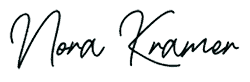When it comes to hiring a web developer there seem to be a plethora of choices out there. And their experience can run the gamut, from someone who has thrown together a couple of WordPress sites for friends and family and now considers themselves a web designer, to a full-fledged advertising agency that’s been in the game for a long time and has experienced developers and designers on staff.
And, with such varying degrees of experience, you will also have a wide gap in pricing. But, hiring on pricing alone can be a big mistake for your business. Your website could very well be the most important and most viewed marketing material you put out there and the best “salesperson” you will ever invest in.
Would you really want to trust that to someone who doesn’t know what they are doing with such a big task and responsibility for your marketing? Be sure to read my article about the pitfalls of having a cheap website built.
While I understand that not everyone has the budget to hire a big corporate ad agency, going with someone that is way too cheap may mean you are hiring someone who is really inexperienced. Industry standards vary from location to location, but when someone is offering to do a website for under $1000, I would question their experience with great scrutiny.
On top of looking at their own website, to get an idea of their design style, be sure to look at samples in their portfolio of work they have done for real clients. Be sure to also thoroughly peruse their website, looking for formatting errors, spelling mistakes, and other glaring problems. If someone isn’t taking the time to be super diligent in producing work free of these things, then I would reconsider hiring them.
Sure, a misspelling or grammatical error or two wouldn’t be a problem for me. But, if their work is riddled with them, that’s another story. It simply means they don’t pay attention to detail.
If they have built their own site in WordPress and left the footer with a “Built in WordPress” line, along with the Meta Box that has login links, etc., I suggest running as far away as possible. This screams AMATEUR about as loud as it can!
Also, ask them a few very important questions.
1.) What web standards do they follow?
Even if someone is building your website in WordPress, which is very common these days, they should still have a grasp of what proper web standards are. This is a way of designing and coding a website that allows the website to grow, as technology grows. This means using clean code and technologies such as:
- CSS (Cascading Style Sheets): a way of adding styles, such as fonts, colors, and spacing to web pages, from a central style sheet.
- XHTML (Extensible Hypertext Markup Language): a markup language that has the same depth of expression as HTML, but also conforms to XML syntax.
- ECMA Scripts: the standard version of JavaScript used on most web browsers.
If they just say WordPress, you should probably reconsider if they are right for the job. Without a basic understanding of proper web standards, they will likely not be able to perform a quality job for you.
Remember, not all people online use the same browser or operating system, and now we have mobile design thrown in the mix. Designing and developing to standards gives your website the ability to work as it should across all platforms.
2.) Do they use best SEO practices?
A good website developer should be able to recognize and implement good search engine optimization into your site. Even if you are providing the copy for the site, they should be able to offer guidance on what is good SEO and what is bad SEO.
They should also understand that it’s not just optimized text that makes for good SEO. Search engines also look at how the website is coded to meet SEO standards. The following things can affect SEO best practices:
- CSS (Cascading Style Sheets): Style sheets cut down on the amount of code on your web pages. Search engines like text, not code. If your developer isn’t using style sheets properly that can affect your SEO.
- Scripts: Dynamic items on your site, such as mouse over menus and image galleries, are likely controlled by JavaScript. To follow proper SEO standards, script files should be created for pages, instead of having the script on your web page.
- Page Text/Content: Your designer should understand that content should be on the pages as text, as much as possible. Creating headers with graphic files, instead of properly using and implementing fonts within a web page is not a good thing. There are ways to make text visually appealing, without having to hide it inside and image. Images that contain words are not read by search engines.
If they don’t understand these things and insist on bucking these best practices, you may want to move on.
3.) If they are moving your site to a new host or redesigning an existing website, do they understand how to do proper 301 page redirects?
This is a big one for me because so many designers simply don’t even think about doing this and it can be detrimental in a website redesign. Over time, websites and pages can collect page rank in search engines. Even if you aren’t doing anything in particular in terms of SEO, you may be coming up high in search for certain terms or locations.
When you do a redesign, remove pages or change pages with a different URL, you will lose this page rank and have to rebuild it back again. Which can take a long time in many cases. With a proper 301 redirect, you are telling search engines that this page moved to another page and to redirect it’s page rank and authority to the new page.
If your designer doesn’t understand how to do this, you could be in real trouble in terms of search engine traffic. Instead of your new site ranking well, it will, all of the sudden, rank terribly and take time to build back up. Your web designer should, at the very least, know how to implement proper redirects:
- Each old URL should be 301 (permanently) redirected to the most appropriate matching new URL.
- If possible, old URLs that are being deleted should be 301 redirected to an appropriate new URL, or your homepage if there isn’t one.
- They should understand how to create a 404 error page and make sure that any broken or non-301 redirected pages direct to that 404 page.
- If there are internal links already built into an existing site, they should know how to find those links and correct them so that they resolve to the correct page on your new website.
- They should understand what a “.htaccess” file is and how to write proper 301s within it. If they don’t understand that term, chances are you are dealing with a beginner or hobbyist web designer.
There are several other best practices that go into this area as well, but they are technical so I won’t bore you with them. I am amazed at the amount of developers who don’t take these things into account and tank their clients web rankings because of it.
4.) Do they understand responsive design and mobile media?
Responsive design is now more important than ever. Especially with Google’s new mobile friendly search algorithm. If your website isn’t responsive, it is built on old technology and your business will likely suffer in search. For now, Google is limiting the mobile search algorithm to mobile devices only, but industry chatter suggests they may expand that in the future. Sites that aren’t ready for mobile could take a serious hit in search.

Responsive design expands fluidly from device to device, whereas adaptive design hitches as you expand a viewport or browser. Fast Company has a good article with animated gifs that shows the difference between the two.
If your designer says, “oh, well we only use responsive themes,” that’s all well and good, but do they understand media queries for responsive design?
A media query is a media type and at least one expression that limits the style sheets’ scope by using media features, such as height, width, and color. Media queries, which are added to the CSS3, allow the web page content to be tailored to a range of devices, without having to change the content itself.
If they aren’t able to write them on their own, or at the very least know enough to troubleshoot them, what are they going to do if something causes them to not work correctly in the responsive theme they decided to use? Do they have the skills and experience to fix it?
5.) What security practices do they implement, or ongoing services do they offer, to keep your site safe from hackers?
All websites are a target for hacking. Even large corporations with expensive firewalls and sophisticated security software get hacked. We see stories about it in the news all the time. So that means your site has a possibility of being hacked too.
You may think your site is too small, or no one would want to hack it because there is nothing to find there. Those justifications couldn’t be further from the truth. There are tons of hackers out there who hack just for the sake of it. They derive some weird pleasure out of bringing down a website or injecting malicious code into it. It doesn’t matter the size of it. Big sites get hacked, and small sites get hacked just as much.
As a matter of fact, I would probably theorize that smaller sites get hacked more often, just based on the sheer fact that they are generally easier to hack.
With more and more businesses opting to put their website on WordPress these days, because of all the great features it offers and the ability for the site to grow with your company, it has become a very popular platform for hacking.
Think about Window vs. Mac in the past. Hackers would historically target Windows more often because more people were using it. The same goes with WordPress.
And, most budget/cut-rate WordPress developers, who haven’t been doing this very long, or haven’t taken the time to learn how to properly code on their own, will rely on tons and tons of plug-ins to add functionality to your WordPress site.
I’m not opposed to plug-ins themselves. I use them (as sparingly as possible) as well. But, you have to be careful of which plugins you choose to install, and plugins have to be managed and updated on a regular basis. And, the more plug-ins you add to your site, the great risk of malicious code being injected using them. They can be “back-doors” to your entire site, if not properly maintained, and hackers use them as such.
A designer who is slapping 50+ plugins into your site to make it function, and not offering any security update packages for ongoing maintenance, or, at the very least, teaching you how to do it, is doing you no favor. They could be building you a website that is going to be hacked and destroyed in six months.
If the unthinkable happens, will they be able to remove the malicious code? Will they have current backups? Will they be able to restore the site for you?
Be sure to find out what security software they install, if any, to protect your site. What do they charge to keep your site updated? It can be time-consuming and you may not want to do it yourself. Are they using a legitimate theme for your site that offers updates and support from the developer of it? Free themes, which many will use to save a buck, often come filled with security issues and have no support from the theme developers should something go wrong.
In Conclusion
Certainly if you want to hire a web designer or developer who hasn’t been vetted by a web development company that sources freelancers, or who doesn’t have legitimate client sites they have done for you to review, that is up to you. But, be sure you get what you are paying for. Examine their portfolios closely. Make sure their level of work is what you want for your site. I could think of a long list of other questions you could ask to determine their skill level, but these five questions are a good start.
Have you had a bad experience with a website designer or website developer you hired? What went wrong and what sort of due diligence could you have done before hand to avoid problems? Feel free to share in the comments section below.
- How a Boutique Web Design Agency Offers More Personalized Service - June 23, 2025
- When Should You Redesign Your Website? 7 Warning Signs - June 20, 2025
- We’re Honored: Named One of the Best Web Design Blogs in Florida by FeedSpot - June 10, 2025