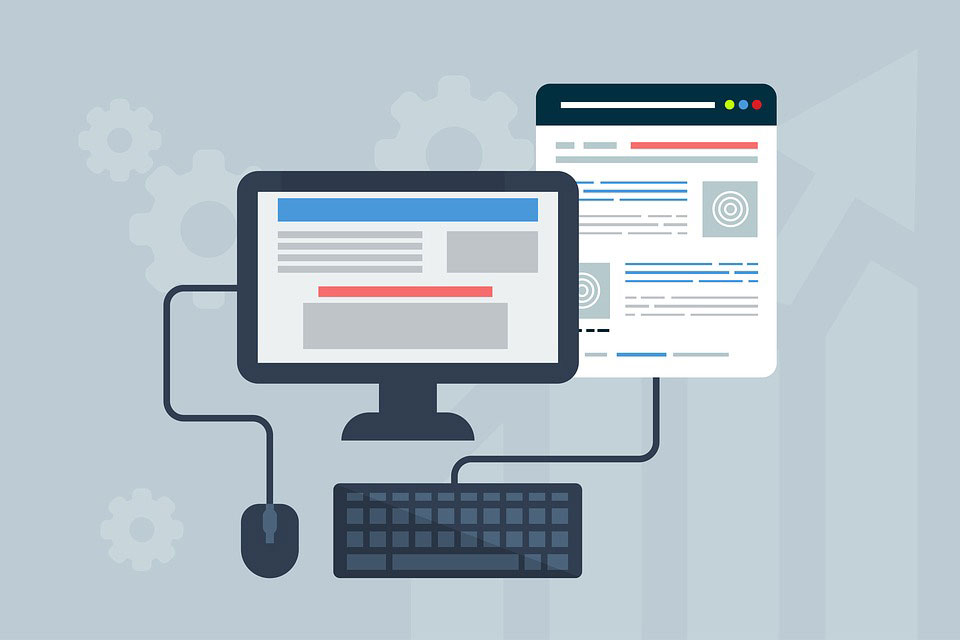How well does your website do in terms of meeting your goals and attracting new business? Do you get as many visitors as you’d like to, and do you achieve the expected conversion rates you would like to see your website get?
The position of key elements, navigation, chosen CTAs, and website speed are just some of the factors that affect the overall user experience. You should also follow effective website design principles, to ensure that you’re offering some kind of value so that your visitors enter the sales funnel. If even one thing is out of place, website visitors will become distracted, and many of them won’t return ever again.
So how do you prevent visitors from being repelled away? Let’s see why this happens and what website design ideas you can use to attract and convert visitors.
Your Website Takes Too Long to Load
The visitors of today exhibit impatience to the highest degree, and they don’t want to wait for your website pages to load. According to a study by KISSmetrics, 47% of the viewers expect that a web page will load in two seconds at the most. And another 40% leave the website if nothing loads in three seconds. Moreover, for every second that loading is delayed, customer satisfaction levels fall down by 16%.

If you want to achieve higher conversion rates, a speedy website should be top of the list. Page speed depends on numerous factors such as images, videos and code. Evaluate all of these and ensure optimal site performance.
Your Website Isn’t Optimized for Mobile
In today’s digital world, it’s surprising that so many companies still don’t pay attention to mobile traffic. The desktop version of your website may be flawless, but if the mobile version doesn’t meet expectations, you’ll have a hard time converting visitors – many studies have shown that more than 50% of them will be using a mobile device to check out your website this year. And let’s not forget that Google also penalizes websites that aren’t optimized for mobile. So, if your mobile website version doesn’t offer users a seamless experience, your SERP rankings will decrease, meaning that you will miss out on organic traffic that you could have otherwise gotten.
So what are common mistakes when designing websites for mobile phones? A page which requires you to scroll sideways, zoom in to read the text and scroll downwards when CTAs are not placed above the fold. Ensure that pages are loaded in two seconds only, regardless of the internet connection that your visitors would be using.
Your Website Offers Poor Navigation
Great, your website is able to generate traffic. But once your viewers are on the home page, where should they go? What’s the next step? According to a study by Small Business Trends, 80% of small business websites have poorly written or no CTAs. Since they fail to provide directions to their users, they aren’t able to generate any leads.
One of the most effective website design ideas is clear navigation. Help your users find way their through the website, ensuring they can view all the desired information easily. Every page on your website must only be two to three clicks away from the home page and must have very clear CTAs at in appropriate positions.
What makes up a good CTA? That depends on your goals, but in general terms, CTAs should clearly explain the next step you want your visitor to take, which can be anything such as subscribing to a blog, downloading an eBook or signing up for a free trial. Regarding the content, the headline should be catchy, and the information shared shouldn’t contain any jargon.
Furthermore, don’t forget to analyze visitor flow of incoming traffic, and accordingly, modify the navigational structure.
Your Website Uses Pop-Ups Unnecessarily
It’s annoying when pop-ups are displayed every now and then on a website. Even if you have to use them, here are some ways to do so without repelling visitors away.
- Use them sparingly without bombarding visitors with content they aren’t interested in.
- Use smart pop-ups, meaning that you display different or no pop-ups depending on the type of visitor, who’s on the page, or where they are at in the sales cycle.
- Track for effectiveness, assessing the total views, clicks and submissions for every pop-up. If the results are poor, you may be better off removing the pop-up and adding another element based on effective website design principles.
- Ensure that the text on your pop-ups is delightful and polite. While you should compel visitors to take actions, you should not use any harsh or demanding language.
- Try slide-in CTAs, which are a less annoying, effective alternative to pop-ups. These are small banners that slide onto the screen, displaying a clear and compelling CTA. Slide-in banners aren’t that distracting for most visitors and can actually be quite effective if they offer some kind of value.
Your Website Contains Auto Playing Content
Videos increase conversion rates — that’s a well-known fact. But ensure that no video on your website is set to auto play when your page loads. Many visitors prefer browsing in silence, especially when they are at their workplaces. If they get begin to hear music or someone talking, when they didn’t even click on the play button, they’d they will abruptly close their browser tab without giving your website a second thought.
By the way, social media websites like Facebook do enable auto play, but the videos run on mute in the background, so that’s fine. If you want to auto play videos in this manner, just make sure the audio is muted and your page loading times aren’t affected in any way.
Your Website is Filled up with Disorientating Animations
Animations are cool and can definitely drive conversion rates higher. But they shouldn’t be disorienting or obtrusive in any way. If you must embed simple animations on the page, be sure that they don’t derail website visitors. Generally, GIFs are recommended, or even better, create your animations using CSS to give your page some “flow” and movement.
You Use Generic Stock Images
Images are another converting element, but add them with care. In the absence of custom photography, which is always preferred, you may use stock photos. This is okay as long as you don’t choose generic or cheesy images.
Remember that the goal of images is to clarify visitors, something that general images don’t do. Website visitors can sniff stock photography from a mile away. Images of shaking hands and smiling corporate employees stick out like sore thumbs as being stock.
Real pictures of your employees, teams, clients and offices are more attractive. Or you could create your own graphics. But if none of this is possible, you can turn to royalty free websites. Remember the rules though — nothing generic and nothing cheesy.
Your Website Contains a Contact Form, but No Numbers or Other Details
Want to build an email list for your next marketing campaign? A Contact Us form may seem like a good idea to generate some leads, but it’s generic. Contact Us forms don’t indicate if potential visitors want you to communicate with them. Most of these forms are filled in by users who have a one-time request or problem that needs to be looked into at and resolved. And generally, these users want answers quickly. So rather than filling out forms, they prefer reaching out to you through phone or chat. Put up complete contact details, along with your office addresses on your website. Also, consider embedding a live chat widget, which can help you in engaging and converting customers.
So should you completely remove Contact Us forms? No, but they shouldn’t be the only way your users and clients can communicate with you.
Your About Us Page Features Poorly Written Content
What’s the quality of content on your About Us page? If it’s too general and doesn’t provide any useful information, your visitors won’t learn about your business. Use the About Us page to share your company’s brand story, key values and principles. Provide insight into what you do, what you’ve achieved so far and what it’s like working with you. More importantly, make your About Us page about your customers, not you. Talk about what you can do to help them!
Your Website Doesn’t Explain What You Do
It’s annoying when users click here and there on your website and still fail to comprehend the kind of products and services you offer. When writing web content, clearly explain what your business is about, what you do, how you can help potential customers and what kind of value you offer to your clients and customers.
You Use Keyword Stuffing
Keyword stuffing is considered a bad SEO practice. If your website has too many keywords that disrupt the flow of the content, your SERP rankings fall down. Keyword stuffed copy spoils user experience, portraying your brand in a negative life light.
Indeed, keywords are an important part of your SEO strategy, but you should use them in appropriate densities so that a natural flow of your web page is maintained. Ideally, you should optimize them in five places on your website.
- the page title
- the descriptions
- the heading and content
- the image titles and alt text
- the URLs
You Don’t Have Any Social Sharing Buttons
So you finally understand all the elements of content marketing and have come up with an engaging web copy that offers value and plenty of useful information. Now, when reading the page, your visitors will, hopefully, begin to convert better. And as they do this, they may also want to share the content on social media.
Ensure that social sharing buttons are enabled on your website so that users can share content on their social media pages without having to copy and paste the URLs. Adding social sharing buttons enhances visibility, increases website traffic and provides you with more opportunities for lead generation.
Your Website Doesn’t Have a Blog
Not having a dedicated blog on your site means you’re missing out on three key opportunities: providing your potential customers valuable information, enticing them to convert and increasing your site’s SERP rankings.
Remember that buyers of today are informed. Before they reach out to any one at your end, they will conduct a detailed research themselves. If they can find answers through your blog, they’re more likely to choose you over your competition because you’ve already helped them with their problems.
Your Headlines Don’t Relate to Content
Headlines should not just be catchy; they must also be related to the content on the page. Many businesses still don’t bother with this, creating headlines and content that are miles apart and not related.
Your content should be as exciting as your headline, or you would end up annoying visitors, who will quickly leave your page, which in turn will hurt your SEO. Don’t mislead them and only claim what you can actually deliver.
Your CTA Copy Isn’t Aligned with the Offer
Talking about relevancy between headlines and content, it’s important to mention that your landing page and CTA copy should be aligned with the offer. So, for instance, if the content on the page claims that potential customers can enjoy a discount of 50%, your offer should be exactly the same. If there are any limits on the total purchases or bill amount, mention it clearly on the page rather than letting customers know afterwards.
Internal Linking on Your Website isn’t User Friendly
Internal links are an effective technique for generating website traffic, improving navigation and increasing organic ranks. But when linking pages together, exhibit care. For starters, limit links to 2 or 3 on every page; you want visitors to stay on your site, not redirect them elsewhere. When adding links, ascertain that they point to relevant pages and hyperlink appropriate phrases.
And by the way, all external links to websites other than your own should open in a separate user tab. Don’t take the visitor completely away from your site!
Conclusion
So which of these website design mistakes were you making? Get in touch with us and we’ll ensure that your website is optimized for lead generation and conversion.
- How to Make an Ordinary Website Design Extraordinary - March 27, 2024
- Differences Between Website Designers and Developers - March 27, 2024
- Tips To Write An Ebook For Marketing - March 27, 2024