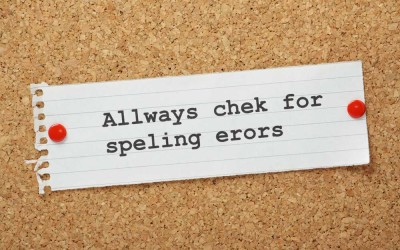Google Analytics can be pretty scary for those that are not familiar with it. When you first see the interface, you’ll be overwhelmed by the vast amount of data to dig through. You’ll have absolutely no idea where to find the most important metrics and you will spend hours surfing on the platform, only to find your head spinning in the end.
However, if you want to understand your audience and strengthen your marketing strategy, you have to learn how to best utilize all the data provided by Google Analytics. To help you out, in this article, we will discuss “What is Google Analytics?” the top reasons to use Google Analytics and how to use it.
What is Google Analytics?
Launched in 2005, Google Analytics is a service offered by Google. It has evolved over the years to assist website owners to obtain valuable insights into the different aspects of their web traffic. The tool collects data from visitors using a small Javascript code and presents it in real-time. The data is presented in the form of illustrative and statistical information and can be accessed through a dashboard. The data can then help you up your marketing strategy.
Top Reasons to Use Google Analytics
Now that you know the answer to the question, “what is Google Analytics?” let’s take a look into what it has to offer. Here is why you should use Google Analytics on your site:
1. Helps Understand Where Your Best Visitors are Located
If you’ve created a Google AdWords campaign or a simple Facebook ad, you must have been asked to determine the target audience for your ad campaign. Many platforms ask whether you want to target the global audience or focus on specific countries.
Deciding the audience can be difficult when creating ads if you don’t already know your target audience well. Google Analytics lets you know exactly where your core target audience is located.
On the Google Analytics dashboard, you can access the location demographics of your website visitors by looking under the Visitors’ menu. This section provides you with worldwide stats, including the bounce rates and the average time spent by visitors on your site from particular countries. To drill down to specific countries, just click on the country name and you should be able to check the same stats and goal conversion rates for different regions within that country.
This should help you track the exact locations where most visitors are coming from and areas where most visitors convert. Target these locations when you create your online ads, and your ads will help your site meet your goals.
2. Gives Insight About Your Ideal Customer
Getting massive web traffic is not enough. To maximize conversions, your website should get qualified traffic or users that are genuinely interested in your offerings. You’ll likely have created a buyer persona for your business that includes the demographics of your ideal customer.
One of the top reasons to use Google Analytics is that it gathers data related to age, gender, and other characteristics of the visitors. Matching this data with your buyer persona should further help you know whether your ideas, strategies, and efforts are working to reach the right target audience or not. If you’re new into the business, you can use the insights to create a customer profile for your brand.
Google Analytics also helps you know which devices and browsers your audience is using to visit your website. This should highlight which platforms require more attention, allowing you to optimize your website accordingly.
To see how your audience is accessing your site, go to the Visitors’ menu and choose Mobile. Here you can view all the different mobile devices and find out the proportion of visits from each.
The two most critical metrics are ‘bounce rates‘ and ‘average time spent on-site‘. Low average time and a high bounce rate for a particular mobile device clearly indicate that users are facing a problem while browsing through your site and thus, they are exiting early. Hence, you’ll need to develop a version of your website that functions smoothly on that device.
3. Highlights How People Behave On Your Website
Most marketers know how to find relevant keywords and rank for them on search engines to drive traffic to their sites. However, very few have an idea about what visitors do once they are on their sites.
This information is valuable as it helps you know what your prospects are interested in and what drives them. You can then tailor your website content to provide more valuable and insightful information on the searched topics. When visitors find value in your content, they come to trust your brand and eventually become your loyal customers.
Google Analytics helps you go beyond ranking for the right keywords and lets you know what visitors look for on your site. You can use the Behavior section to determine which pages visitors click through to, which pages have high exit rates, and which ones have high or low engagement.
This helps you understand what’s working on your site and what isn’t. Use these insights to refine your website content and optimize your website design to maximize engagement and click-throughs.
4. Identifies Which Online Campaigns Are Driving the Most Traffic and Conversion
If you’re a digital marketer, you must be interested in tracking the effectiveness of your marketing campaigns to drive traffic and convert the visitors into paying customers. Google Analytics helps you with that too. Set up goals such as sales, inquiries, or newsletter subscriptions, and attribute them to individual marketing campaigns. This should help you track how each campaign is performing to accomplish those goals.
If you wish to know which sources relating to your online campaigns are driving most traffic and conversions, create an advanced segment. You can do that by navigating to the Advanced Segments tab and choosing to click on New Custom Segment. Then, name your custom segment and enter the sites you have profiles on, such as Google maps or a local business directory.
Enter all the domains you want to track traffic and conversions from and save the segments. To view the insights, go back to the Advanced Segments tab, mark the custom segments you want to track, and select Apply. Now you should be able to view all traffic and conversion data from the selected sources, getting a clear idea about what’s working for your website and what’s ineffective.
This way, Google Analytics allows you to optimize your digital marketing efforts and online campaigns to achieve maximum ROI.
5. Tracks Conversions
One of the top reasons to use Google Analytics is that it takes conversion tracking to a whole new level. It not only lets you know how many conversions your website has received but also highlights the path users took to complete the conversion and the URLs the conversions occurred on.
Given that you’ve set up goals, most tables in the Google Analytics Standard reports will align specific data to your conversions. For example, you can track:
- The number of conversions by visitors from Facebook in the report for Acquisitions > All Traffic > Source/Medium
- The number of conversions by visitors who arrived on specific landing pages in the report for Behavior > Site Content > Landing Pages
- The number of conversions by visitors from a specific location in the report for Audience > Geo > Location
If you have more than one goal, you can switch between the goals using the dropdown at the top of the section to access data pertaining to the respective goals.
6. Uncovers the Most Popular Content on Your Website
If you’re engaged in content marketing on your website, Google Analytics can help you make the most of it. Go to the Content Menu, click on Site Content, and select Pages. Here you will be able to see which pages have the lowest bounce rates and which pages keep the viewers on your website the longest.
For each blog post, you can see the page views, unique page views, average time spent on the page, bounce rate, and the exit rate. All these insights will help you understand what type of content is working for your target audience, keeping them engaged and prompting them to keep navigating the site. You can then produce similar content for your website.
While it’s true that a high exit rate and a large number of exits might indicate that people are not finding what they need, this may not necessarily be true. Many users visit blog posts to find a specific piece of information and leave when they have found it.
It’s also quite possible that your website offers remarkable content but the call to action is not easy to locate. Getting visitors to the call to action is more important than the content itself. Plan the path to the CTA so that visitors do exactly what you want them to do such as make a purchase or subscribe to your emails.
Hence, make sure you optimize other aspects too along with refining your content.
7. Determines the Reason for Shopping Cart Abandonment
If you’re an online seller and have a multiple-step checkout process, you must be concerned about shopping cart abandonment. You may have the highest-quality products and shoppers might frequently be adding products to their shopping cart, but something at the checkout stage or any other step might be preventing them from completing the purchase. This means that a minor technical glitch might be causing you to lose revenue.
Google Analytics can help you determine the problem by letting you know where people are abandoning their shopping cart. To set up this function, you’ll need to set up a goal for your website through the Goal Funnel. Go to the settings wheel icon and click on Goals. Choose a URL Destination as your Goal Type. Enter the basic details for the goal such as the final URL of the checkout process. Next, check the box labeled Use funnel to add the corresponding URLs for each step an online shopper needs to take to finish the purchase.
Once you are done, Google Analytics will generate reports that will let you know at which steps people are abandoning the cart the most. A large number of exits on the payment page, for instance, might indicate that the page is not user or shopper-friendly. If too many people are leaving the page before confirming the order, something might be preventing them from clicking the final button, such as a high shipping charge. These insights can help you make important business decisions and fix issues to generate more sales.
Final Word
By now, you should have developed a clear understanding of “What is Google Analytics?” and why you should use it. By providing in-depth insights into the demographics of your target audience, it allows you to post content that your potential customers need. You’re able to deliver a more friendly site experience that keeps them coming back for more!
With Google Analytics, you know the guest blogs that are increasing the web traffic, so you don’t waste time creating content that won’t provide a return. Likewise, you’re also armed with data related to social referrals, allowing you to decide which social media channels to post blog posts on.
All these different sections on Google Analytics can help you achieve your ultimate business goals, such as high profitability and growth, and take your business to the next level.
If you want to request a free, no-obligation web page audit, you can also visit Nora Kramer Designs or fill out this form.
- How to Make an Ordinary Website Design Extraordinary - March 27, 2024
- Differences Between Website Designers and Developers - March 27, 2024
- Tips To Write An Ebook For Marketing - March 27, 2024