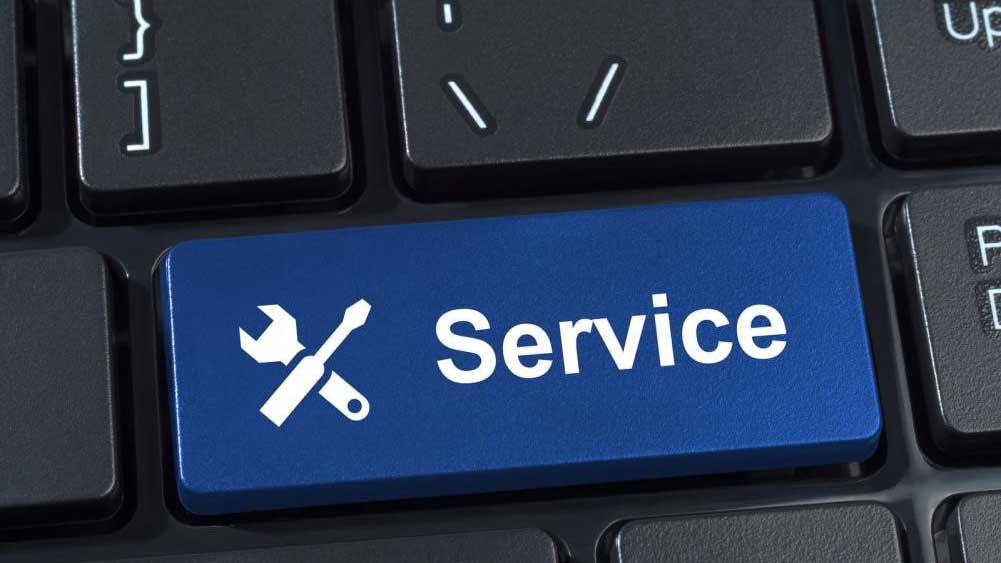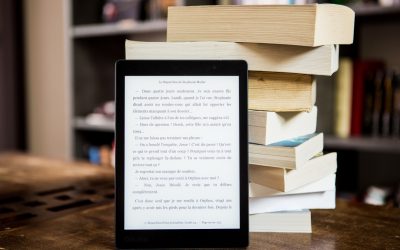Your website is the most crucial element of your online marketing efforts. This is why it is imperative that you maintain it regularly to ensure that it is accessible to your target audience, 24/7.
Many people believe that once their website is up and running they don’t need to do anything else at all. However, this is very far from the truth, because you will need continuous web maintenance efforts at both the front and backend to ensure that your site remains safe and functional. Let us check out a few tips that can help to make your site safe from hackers while ensuring uninterrupted service:
1. Choose the Right Website Hosting Service
Success always starts with a secure foundation. If we were to take a look at ancient historical monuments, we will see that only structures with secure foundations have survived to this day. The same holds true for the virtual world as well. If you want to serve up an amazing website, you will need to work with the best hosting providers out there. There are many companies that offer hosting services, however not all hosting is created equal. There are many types of website hosting — shared servers, VPS (Virtual Private Servers), and dedicated servers. Be sure you are prepared to use a hosting provider that is right for your website.
The creations of an attractive site is certainly a laudable goal, but if a site is prone to lagging or downtime, it is functionally useless. This is why the core goal has to be the creation of a highly effective and functional website. One that should both look good and work well at the same time.
2. Backup Your Website Every Week
This is a very crucial web maintenance tip because making a regular backup every week (at the very least) will help keep your data secure. Backups may be defined as a sort of insurance policy for your website’s sensitive information and other data. Suppose your website becomes infected with malware or something like the WannaCry ransomware virus. Alternately, it might be hacked, and all the data erased. If you don’t have a habit of backing up your data, you will be in deep trouble and might even have to start from scratch.
Regularly performing full backups will give you complete peace of mind so that you will be able to keep your website up and running, even if in a worst-case scenario.
This holds true even for those sites that contain static information that has not been updated for years. While you might think that the information on your site has not changed for a long time, that is not the case. In fact, your site’s database is constantly updating itself by undertaking various activities every time it gets a hit. This can include recording login attempts, checking the interests of your users via web cookies, cataloging new user information and passwords and other stuff.
If you don’t make it a habit of regularly backing up your site, you will automatically lose all of this vitally important information in case something goes wrong. On the other hand, once you have the latest version backed up, you will be able to recover very quickly.
3. Give Your Site a Makeover
People tend to judge a website based on its landing page and overall design. If the site has multiple spelling mistakes and formatting errors, and it contains broken links, the bounce rate will be very high. Basically, people will visit the site and leave within a few seconds. In the long run, it will undermine your search engine optimization (SEO) efforts because search engines don’t like sites with high bounce rates.
Apart from that, it is a basic human tendency to equate the quality of information available with the look and feel of the site. If it doesn’t look good it won’t inspire confidence since outdated sites with stale information don’t add value.
If you want your target audience to not only visit and stay, but to keep coming back again and again, you will have to keep updating your website . This includes giving the site a complete makeover once or twice a year. The important areas for change include:
- Navigation bars
- Homepage
- Headers
- Logo
- Images
Ultimately, you don’t need to spend a small fortune on outrageously expensive designs. If your website is not packing in the hits it used to before, maybe it is time to aim for a simple layout that doesn’t look outdated or cluttered. Pick the right colors and images for your posts, while creating a fresh and invigorating theme that will fit well with all of your other branding activities.
4. Try to Optimize Your Website for SEO
A website won’t do much good if your target audience can’t really find it in the first place. Your SEO efforts should be a crucial part of your weekly site maintenance activities in order to ensure a consistent flow of traffic to your website. There are many different ways to optimize your website according to the latest Google updates. In fact, search engines are getting smarter and simply littering your content with short-tailed keywords won’t be of much help anymore.
You should include targeted keywords and phrases and make sure your keyword density is not too high. You should also consistently change and update your keywords and phrases so that they remain relevant to the search engine’s rankings.
If you don’t have the time or patience to conduct periodic keyword checks, it would be a good idea to hire professional SEOs who can do the job for you.
5. Review All of Your Onsite Content
Your content is the gateway to the minds of your target audience. If your site is fast and has an excellent theme, but if the content is not up to the mark, all of that hard work is just wasted effort. Many people sacrifice quality over quantity in the rush to update their content as soon as possible. Unfortunately, this is a sure-fire way of increasing your bounce rate.
You posts should always be factually correct and absolutely free from errors. The best way to do this is to always take the time to proofread before you upload anything.
It can be something as small as a twitter post, or a large 3000-word blog but it has to be double checked all the same. It is easy to hit the publish bottom, but very difficult to attract visitors who don’t take you seriously, simply because your site is riddled with errors.
When you state facts, you should make sure that you are linking them to highly credible sources so that you will become the leading authority on the subject matter.
6. Use Strong Passwords
Your site is the repository of highly sensitive data. When visitors come to your site, they trust you with their information. if your site is hacked and their data stolen, it is very unlikely they will come back again. However, strong passwords can certainly help you a lot in securing both your own site and the data of all of your visitors.
A strong password usually consists of the following:
- Both uppercase and lowercase letters
- Multiple numbers and
- Special characters
You should try to avoid using stored passwords for accessing your site and at the same time, encourage your visitors to do the same too. You should change your passwords at least once every 6 weeks and also avoid reusing the same passwords across different sites. This way, even if a hacker gains access to one password he won’t be able to access anything else.
7. Install an SSL Certificate on Your Site
Once you add an SSL certificate on your site, every visitor will be able to see a light green padlock on the browser’s address bar every time they visit your site. This denotes the fact that all data sent and received on your site is heavily encrypted. Apart from protecting highly sensitive information, an SSL certificate will also help you to avoid Google’s warning that your website is unsafe. Such warnings not only discourage users, but they also have a highly negative impact on your SEO activities. Clients who host with us get an automatic SSL Certificate at no additional charge for their site.
8. Use a Secure Hosting Service
You should increase the safety of your site by using a reputable and secure hosting company. Your host should offer a range of safety and security measures such as powerful firewalls, DDoS protection, SSL certificates, network monitoring and remote backup services. If you are using a secure hosting company, it’s security protocols will go on to serve as your very first line of defense against all kinds of cyber-attacks.
9. Regularly Scan Your Site for Any Sort of Malware
If you are serious about ensuring that your site is safe and trouble-free you should scan it regularly for malware. You can easily do the needful by scanning your website for blacklists, malware, and errors at any given time, by using the security check features available on your site’s dashboard.
10. Foster a Sense of Community
The internet is the richest source of information and user opinions in the world. It basically enables people to share their sentiments on a broad range of subjects. You can use your website maintenance activities to create a sense of community.
You can take note of your regular readers and invite them to online forums associated with your site. By including a commenting system on your forums, blog posts, and threads, you will be able to increase visitor interaction and brand equity at the same time.
One of the best things you can do here it to participate in all discussions that take place on your site. Your site’s credibility will increase once your target audience sees that you are serious about the information you publish and are willing to personally back it up. This can significantly change the way your audience perceives your brand.
11. Update All Your Themes and Plugins
Outdated plugins and themes are some of the most common reasons due to which sites get hacked. This holds particularly true for WordPress sites— and we can’t stress enough the importance of keeping them updated. You can actively prevent this by regularly applying updates as soon as they are released. This includes all security patches, themes, and plugins currently working on your site.
At the same time, you should make sure to remove any themes and plugins that are not in use. You may have stopped using a plug-in and switched to a more advanced version, but allowing the old one to remain on your site will pose a dangerous security risk. This is because such unused themes and plug-ins can easily be used to inject malicious scripts onto your site. Make it a regular habit to sweep your site for all discarded plugins at least once a week.
12. You Should Disable the Directory Indexing Feature
Today’s net-savvy hackers can take advantage of directory browsing to see if there are any vulnerable files on your site. Once they find a potential vulnerability, they might use it to add malicious code to your site.
13. Learn to Monitor and Test Your Website on a Consistent Basis
Finally, you will have to monitor your website’s uptime and also test its performance at least twice a week. If your performance checks show that your site is lagging and slow, or it is breaking down a lot, you need to pay attention to the back-end operations of your site.
There is no point in creating amazing graphics and visuals if they can’t be seen because the site it down all the time. Moreover, slow sites rarely make it to the search engines’ top ten lists and they also hurt your brand reputation. A slow-loading website can also mean that it has been hacked and you will need to run diagnostics to see if that is the case.
Conclusion
The above web maintenance tips can help you to make sure that your site is always up and running at all times. However, you will have to be consistent about conducting your website maintenance activities on a regular basis to ensure good results.
Unfortunately, we have found that business owners get busy and don’t take the time to do most of these things. That’s why we offer our affordable Monthly WordPress Maintenance Service to take care of many of these things for them. Our packages include plugin and theme updates, full site backups, database optimizations, security monitoring and scans, uptime monitoring, and all of our clients get a monthly report of everything we did during the month.
- How to Make an Ordinary Website Design Extraordinary - March 27, 2024
- Differences Between Website Designers and Developers - March 27, 2024
- Tips To Write An Ebook For Marketing - March 27, 2024