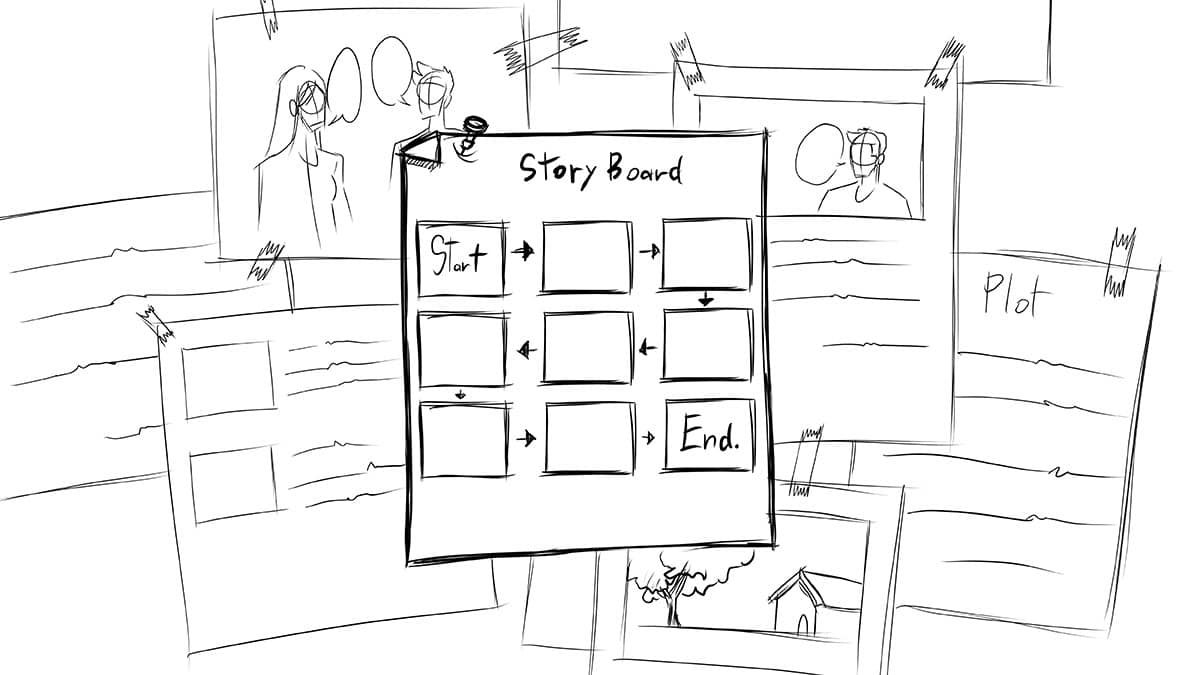In today’s digital world, a captivating website is essential to grab the attention of your target audience. But what separates a good website from an outstanding one? The answer lies in the power of storyboarding.
Storyboarding, often associated with the film industry, is a visual planning technique that can greatly enhance the design of your website. By mapping out the user journey, defining key elements, and visually organizing information, storyboarding can help you create a website that not only looks visually appealing but also delivers an exceptional user experience.
In this practical guide, we will explore the art of storyboarding and how it can be used to design outstanding websites. From understanding the user’s perspective to effectively structuring your website’s layout, we will walk you through the step-by-step process of creating a compelling narrative that engages and converts visitors.
Whether you are a web designer, developer, or business owner, this guide will provide you with the tools and knowledge to elevate your website’s design to the next level. Get ready to unleash the power of storyboarding and create websites that leave a lasting impression on your audience.
The Importance of Storyboarding in the Website Design Process
Storyboarding is often overlooked in the website design process, but its importance cannot be understated. It serves as the backbone of your website’s design, allowing you to visualize the user’s journey and create a cohesive narrative that guides them through the various pages and sections.
A well-crafted storyboard helps you identify the key elements that need to be included in your website and ensures that they are presented in a logical and intuitive manner. It allows you to plan the layout, structure, and flow of your website, making it easier for visitors to navigate and find the information they are looking for.
Not only does storyboarding enhance the user experience, but it also aids in the communication and collaboration between stakeholders and designers. By having a visual representation of your website’s design, you can easily share your vision and gather feedback from others, making the design process more efficient and effective.
Storyboarding is a crucial step in the website design process that helps you create a cohesive narrative, enhance the user experience, and facilitate collaboration between stakeholders and designers.
Key Elements of a Successful Storyboard
A successful storyboard consists of several key elements that work together to create a seamless and engaging user experience. These elements include:
- User personas: Before starting your storyboard, it’s essential to have a deep understanding of your target audience. Create user personas that represent your ideal customers and consider their goals, motivations, and pain points. This will help you design a website that resonates with your target audience.
- User journey: Map out the user journey from the moment they land on your website to the desired action you want them to take. Identify the different touchpoints and interactions they will have with your website and ensure a smooth and intuitive flow.
- Information architecture: Define the structure and hierarchy of your website’s content. Determine the main categories, subcategories, and how they will be organized within the navigation menu. This will help visitors easily find the information they need.
- Visual hierarchy: Use visual cues such as size, color, and placement to guide the user’s attention and highlight important elements. Create a clear visual hierarchy that directs the user’s focus and leads them through the website.
- Call-to-action (CTA): Incorporate strategically placed CTAs throughout your website to encourage visitors to take the desired action. Whether it’s signing up for a newsletter, making a purchase, or contacting you, CTAs play a crucial role in converting visitors into customers.
By incorporating these key elements into your storyboard, you can create a website that not only looks visually appealing but also delivers a seamless and engaging user experience.
Step-by-Step Guide to Creating a Website Storyboard
Creating a website storyboard may seem daunting, but with a step-by-step approach, it becomes a manageable and efficient process. Here’s a guide to help you get started:
- Research and gather inspiration: Before diving into the storyboard, conduct thorough research to gather inspiration from other websites in your industry. Analyze what works well and identify areas for improvement. This will help you set a benchmark for your own website design.
- Define goals and objectives: Clearly define the goals and objectives of your website. What do you want to achieve? Is it to generate leads, increase sales, or provide valuable information? Having a clear vision will guide your storyboard creation process.
- Create a sitemap: Start by creating a sitemap that outlines the main pages and their hierarchy. This will give you a bird’s eye view of your website’s structure and help you organize content effectively.
- Wireframe the layout: Use wireframing tools to sketch out the layout of each page. Focus on the placement of key elements such as the logo, navigation menu, and content sections. A wireframe serves as a blueprint for your website and sets the foundation for the visual design.
- Design visually appealing mockups: Once you have the wireframes in place, it’s time to design visually appealing mockups. Pay attention to color schemes, typography, and imagery to create a cohesive visual identity that aligns with your brand.
- Add interactivity and motion: Consider adding interactivity and motion to enhance the user experience. This could include hover effects, animations, or parallax scrolling. However, exercise caution and ensure that these elements enhance the user experience rather than distract from it.
- Review, iterate, and refine: Share your storyboard with stakeholders and web designers for feedback. Iterate and refine based on their input to ensure that your website aligns with the desired goals and objectives.
By following this step-by-step guide, you can create a website storyboard that effectively communicates your vision, engages visitors, and delivers a memorable user experience.
Tools and Software for Creating Website Storyboards
Creating a website storyboard requires the right tools and software to bring your vision to life. Here are a few popular options:
- Pen and paper: Sometimes, the simplest tools can be the most effective. Sketching out your ideas on paper allows for quick iterations and a tangible visual representation of your website.
- Digital wireframing tools: Tools such as Figma, Sketch, and Adobe XD provide a digital platform for creating wireframes and mockups. These tools offer pre-designed elements, easy collaboration, and the ability to quickly iterate and refine your designs.
- Prototyping tools: Once your wireframes and mockups are ready, prototyping tools like InVision or Marvel can help you create interactive prototypes. These tools allow you to simulate user interactions and test the functionality of your website before development.
- Project management tools: Collaborative project management tools like Trello or Asana can help you organize and track the progress of your storyboard creation process. These tools facilitate communication and collaboration between team members, ensuring a smooth workflow.
Experiment with different tools and find the ones that best suit your workflow and design needs. Remember, the goal is to find tools that enhance your creativity and productivity throughout the storyboard creation process.
Incorporating User Experience (UX) Principles Into Your Storyboard
User experience (UX) is a crucial aspect of website design, and it should be considered at every stage of the storyboard creation process. Here’s how you can incorporate UX principles into your storyboard:
- User research: Conduct user research to understand your target audience’s needs, expectations, and pain points. This will help you design a website that caters to their specific needs and provides a seamless user experience.
- Usability testing: Test your storyboard with real users to identify any usability issues or areas for improvement. This feedback will help you refine your designs and ensure a user-friendly experience.
- Accessibility: Consider accessibility guidelines and ensure that your website is usable by individuals with disabilities. This includes providing alternative text for images, using proper heading structure, and ensuring color contrast for readability.
- Responsive design: With the increasing use of mobile devices, responsive design is essential. Ensure that your storyboard accounts for different screen sizes and devices to provide a consistent user experience across all platforms.
By incorporating UX principles into your storyboard, you can create a website that not only looks visually appealing but also delivers a seamless and user-friendly experience.
Collaborating With Stakeholders and Designers During the Storyboard Phase
Collaboration is key during the storyboard phase, as it allows you to gather valuable feedback, share ideas, and ensure that everyone is aligned with the vision for the website. Here are some tips for effective collaboration:
- Regular communication: Maintain open and regular communication with stakeholders and designers throughout the storyboard creation process. This ensures that everyone is on the same page and any issues or concerns can be addressed in a timely manner.
- Feedback and iteration: Encourage feedback from stakeholders and designers and iterate based on their input. This collaborative approach allows for continuous improvement and ensures that the final storyboard meets the desired goals and objectives.
- Design critiques: Schedule design critiques where stakeholders and designers can provide constructive feedback on the storyboard. This allows for a collective evaluation of the design and helps identify areas for improvement.
- Version control: Use version control tools or software to manage changes and updates to the storyboard. This ensures that everyone is working on the latest version and prevents any confusion or conflicts.
By fostering a collaborative environment and involving stakeholders and designers in the storyboard creation process, you can create a website that meets the needs of your target audience and exceeds expectations.
Examples of Effective Website Storyboards
To further understand the power of storyboarding in website design, let’s take a look at some examples of effective website storyboards:
- Apple: Apple’s website storyboard follows a clean and minimalist design approach. The user journey is carefully planned, and visual cues are used to guide the user’s attention. The overall design is consistent with their brand identity, creating a seamless and engaging user experience.
- Nike: Nike’s website storyboard focuses on a strong visual impact. The user journey is centered around storytelling, with vibrant imagery and compelling copy. The website effectively showcases their products and encourages users to explore further.
- Airbnb: Airbnb’s website storyboard emphasizes the user’s journey and the desire to explore new destinations. The layout is intuitive, allowing users to easily search for accommodations and book their desired stay. The use of user-generated content adds authenticity and credibility to the overall experience.
These examples demonstrate how effective storyboarding can create visually appealing websites that engage users and deliver a seamless user experience.
Testing and Refining Your Website Storyboard
Once your website storyboard is complete, it’s essential to test and refine it to ensure that it meets the desired goals and objectives. Here are some testing and refining strategies to consider:
- Usability testing: Conduct usability testing with real users to identify any pain points or usability issues. Observe how users interact with your website and gather feedback on their overall experience. Use this feedback to refine your storyboard and make necessary improvements.
- A/B testing: Perform A/B testing to compare different variations of your website and determine which performs better. Test different layouts, designs, and CTAs to optimize the user experience and increase conversions.
- Performance optimization: Optimize your website’s performance by minimizing loading times, improving page speed, and ensuring responsive design across devices. A fast and responsive website enhances the user experience and reduces bounce rates.
- Continuous improvement: Website design is an ongoing process. Continuously monitor and analyze user behavior, gather feedback, and make iterative improvements based on data-driven insights. This ensures that your website remains relevant and effective in meeting the needs of your target audience.
By testing and refining your website storyboard, you can ensure that your website delivers a seamless user experience and achieves the desired goals and objectives.
Conclusion: The Impact of Storyboarding on Website Design Success
In conclusion, the digital landscape is saturated with countless websites vying for attention. To truly stand out and deliver a memorable user experience, integrating techniques like storyboarding becomes paramount. While traditionally tied to film, storyboarding has proven its immense value in web design. It allows for a meticulous and strategic layout, ensuring that every user’s journey on a website is intuitive, engaging, and effective.
By adopting this method, business owners, web designers, and developers can craft sites that don’t just attract viewers but also foster loyalty and drive conversions.
Remember, in a world where first impressions often come from digital interfaces, make yours count with the power of storyboarding.
- How a Boutique Web Design Agency Offers More Personalized Service - June 23, 2025
- When Should You Redesign Your Website? 7 Warning Signs - June 20, 2025
- We’re Honored: Named One of the Best Web Design Blogs in Florida by FeedSpot - June 10, 2025