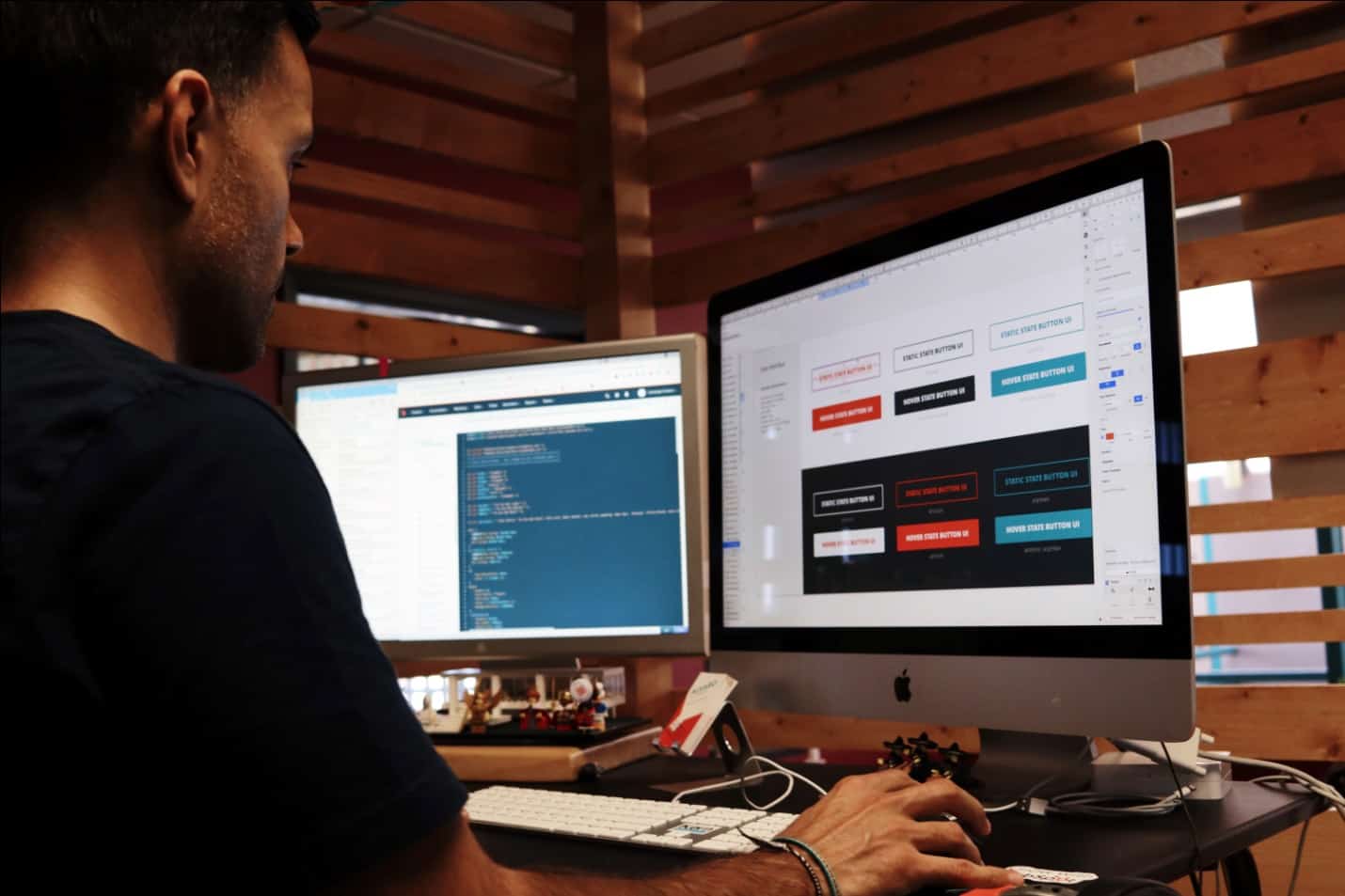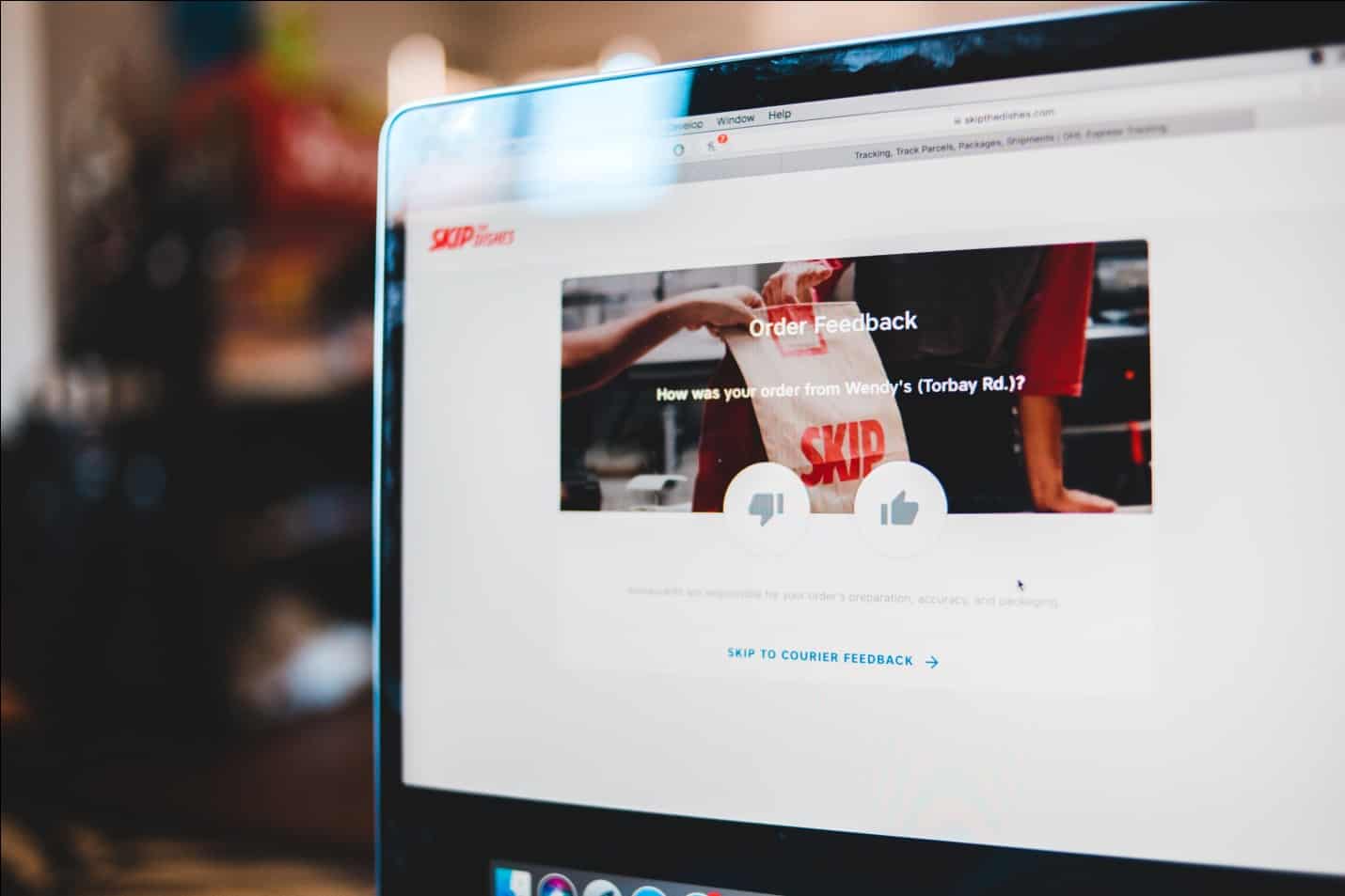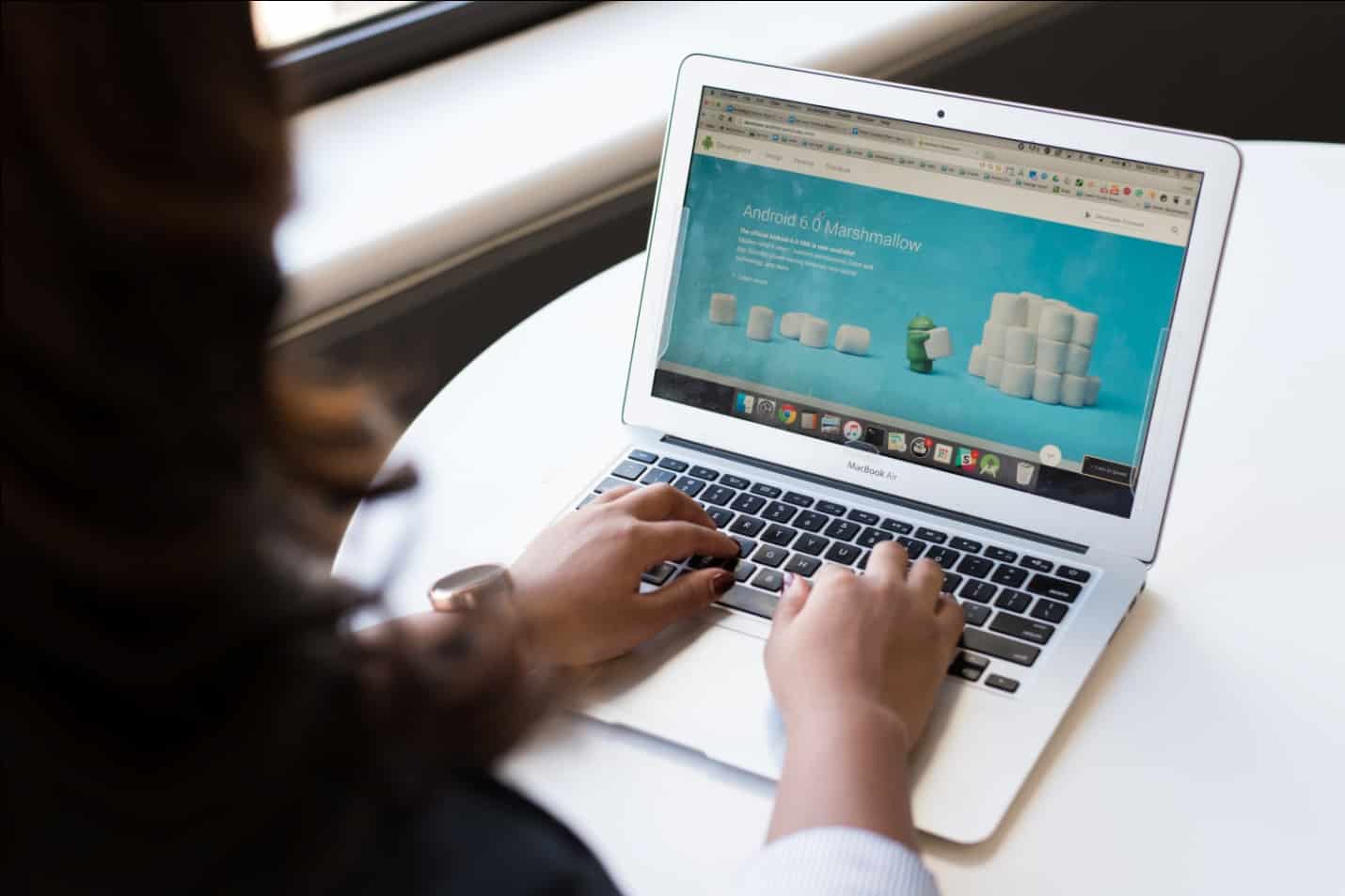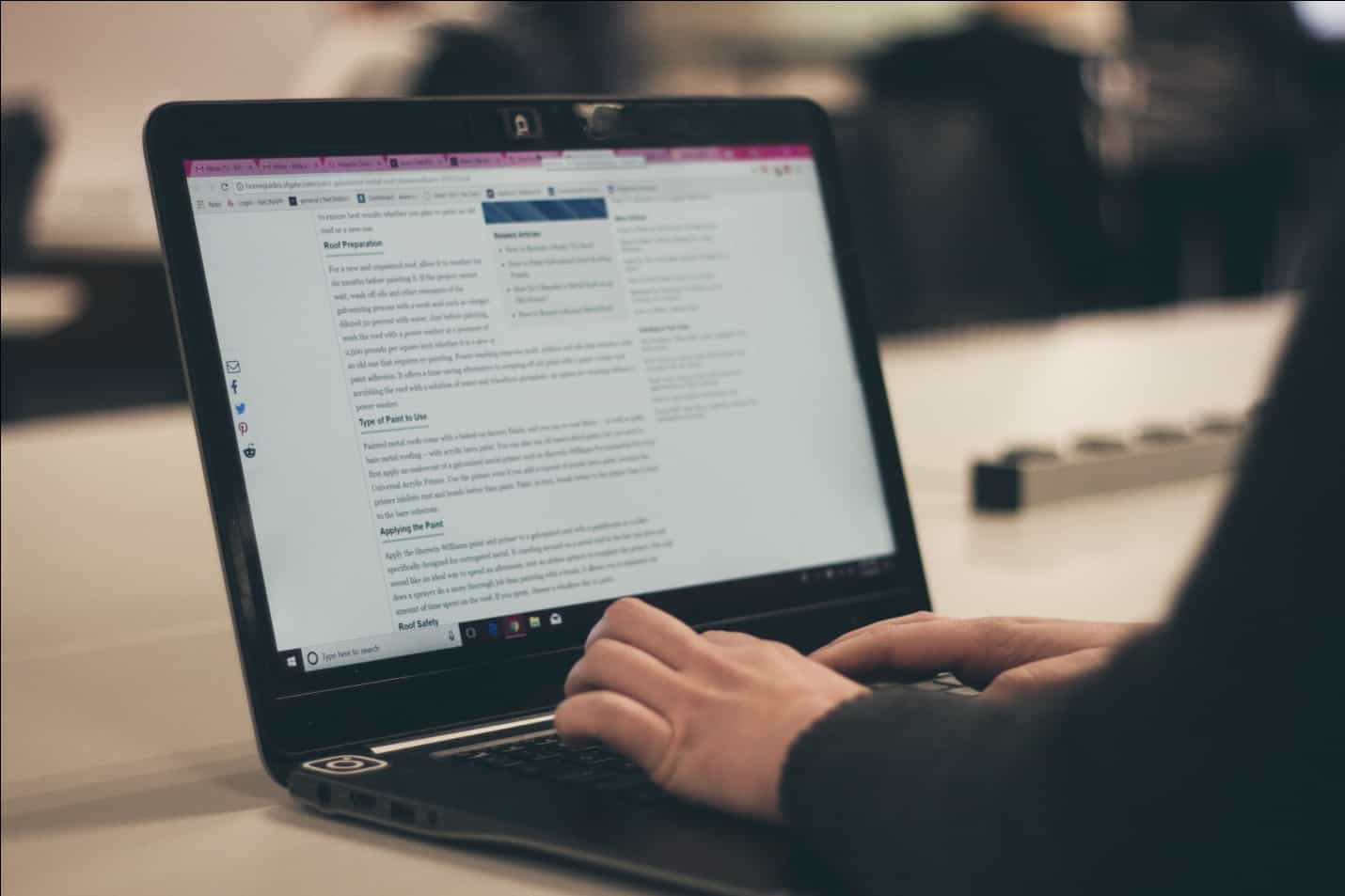Your website may be aesthetically pleasing, but at the end of the day, if it fails to attract, inspire, and convert the visitors, you won’t be deriving much value from it.
According to Netcraft’s February 2021 survey, there are well over 1 billion websites on the internet, many of which look amazing. However, the majority of web traffic goes to a limited proportion of the total number of sites. And an even smaller chunk of sites is able to convert the traffic they receive. Those are the ones that go beyond beautifying their site and focus on developing a conversion-oriented web design.
If you own a website and are generating a decent amount of web traffic, there’s no reason for you to experience low conversions. If you are faced with the issue, your website probably lacks a conversion-oriented web design.
Follow these tips to develop a conversion-oriented web design:
Optimize Page Loading Speed
When it comes to surfing the web, it turns out people are incredibly impatient. Based on an Aberdeen Group study, a one-second delay in page loading time reduces conversions by 7%. This means you can lose a potential customer even before they visit your website, and you have a chance to make an impact. Thus, the first step to developing a conversion-oriented web design is to optimize the loading speeds of your landing pages.
If you come across any issues, troubleshoot them by running the page through speed testing tools. Some of the free tools include Google PageSpeed Insights, Sucuri, GTmetrix, KeyCDN, and Pingdom.
Leverage Negative Space
In web development, negative space refers to the whitespace or the empty space in between elements on your site. From the conversion perspective, negative space actually proves to be a positive thing in a web design as it makes your website readable and user-friendly.
Negative space is not just the space between the larger elements on a webpage, such as a slider and the content or the CTA’s and headings. It’s also the space between the smaller elements on it, such as space in between paragraphs and lines of content. You need to pay attention to all of that negative space to ensure that everything on your site is scannable, legible, and easy on the eyes. All of this strongly impact conversions.
To make the most out of negative space, consider using a smaller font so that the space between letters and elements is greater. The space above and below the lines of text, that is, the line-height, should be around 150% of the font size for body copy. Keep in mind that smaller fonts require higher line-heights.
Another effective strategy to increase the negative space in between paragraphs is to break down large blocks of text into smaller paragraphs. This should make your web content more readable, and in turn, convertible.
You may also use padding and margins to incorporate white space in between the larger elements on your webpages, such as headers, footers, sidebars, sliders, body, and so on.
Place Your CTAs Strategically
When providing tips to develop a conversion-oriented web design, you can’t ignore Call-To-Action (CTA) placement. No matter how obvious the next course of action looks, you need to tell your visitors exactly what they should be doing next to address their needs or solve a problem. In simple terms, CTA is a point on a webpage from where a visitor converts into a lead, makes a purchase and eventually becomes a loyal customer.
Speaking about CTAs, there is a myriad of aspects involved, including the size, font, shape, color, and more. However, the most important factor from the web design viewpoint is the placement of the CTA buttons. When you place a CTA above the fold, it might be too early to ask the visitor to make a decision. Placing it below the fold could mean it’s too late as the user may have lost interest. Generally, it’s best to place your CTA on top after the fold.
The best way to decide whether you should place your CTA button above the fold, below the fold or any other place is to use A/B testing. Tools like Unbounce and Optimizely allow you to test multiple versions of a webpage with CTAs placed at different spots. When testing different versions, however, be sure to keep everything else constant.
The Bandwagon Effect
According to experts, customers tend to follow trends and copy the actions of others who look satisfied. That’s why users will wade through pages and reviews before deciding whether to buy a product or not. This is referred to as the bandwagon effect that you can use to your advantage when developing a web design.
Keeping in mind people’s reliance on the actions of others and the feedback, integrate strategies such as testimonials, reviews, and ratings, partners, clients, certifications, case studies, number of social shares, etc., into your web design. These elements will help build customer trust, and visitors will be more likely to convert as a result.
Don’t Choose Colors Randomly
One of the most valuable tips to develop a conversion-oriented web design is to choose your colors carefully. Keeping in mind that colors have a direct impact on website conversions, you should never rely on your gut feelings in color selection for your web design. Instead, take the time to research how different colors influence human psychology and prompt them to take action. Quite amazingly, 84.7% of survey respondents said that color was the major driver for a product they purchased.
Yellow, for instance, shows clarity, represents youthfulness and optimism, and is commonly used to grab the attention of window shoppers. It is thus used by McDonald’s, Ikea, Shell, National Geographic, etc. Similarly, blue creates a sense of trust and security, so it’s no wonder that a number of companies like Facebook, Ford, Skype, JP Morgan, etc., use them.
During your research, you’ll also find that there tons of resources that can help you with choosing the color scheme of your web design but make sure that the colors you choose don’t contradict your brand’s core policies. Hence, you must ensure that the colors in your web design align with your branding strategy; otherwise, they won’t accurately represent your brand and may even confuse the visitors.
Use Short Sign-Up Forms
Have you ever signed up for something online? What would you do if you’re required to fill ten or more fields to register? You’ll obviously leave the site. When designing a signup form for site visitors, it’s important to respect the users’ time. When you’ve convinced a user to sign up, you don’t want to lose them just because the form is too long.
When creating a form, ask for the essentials only. For registration purposes, you won’t need anything more than the user’s name and email address and asking them to create a password. Unnecessary fields like security questions, birth date, verification code, etc., only tend to drive away from the user.
If you’re developing an eCommerce web design, you may even choose not to interrupt the buying process at all by requiring first-time buyers to create an account after placing their order. When you require users to sign up before ordering items, they’ll be more likely to abandon their purchase decision as opposed to when asked after the purchase.
Present Your Content Wisely
Most of us understand how critical web content is in driving conversions. However, very few realize that the way the content is presented is equally important. According to research, internet users naturally browse the web in an ‘F’ pattern.
When users visit a webpage, they first look at the top of the screen, scanning the page from left to right. Then, they’ll then move downwards, selectively picking content that interests them. The bottom part of a webpage typically gets the least amount of attention.
So, how can this information help you develop a conversion-oriented web design? You can use this insight about visitor behavior by presenting the most important web content in the F-shape lines and positioning the less important items in low-visibility areas of your site. For example, if you want the reader to explore the recent blog content, it should be a good idea to place the headlines down on the left-hand side of the webpage. Less important content such as privacy policy, sponsored ads, etc., can be placed at the right-hand side of the bottom of the page.
The presentation of the content won’t be enough to boost conversions, though. It should constitute an engaging copy to tell the users how lucky they are to have found your business. The content on your landing pages should highlight and address the most pressing problems your targeted users are looking to solve. Your copy will explain the offer but is must be delivered in a way that visitors clearly see the benefits to them.
Let’s take a look at how you should develop the three main components of your web content to boost conversions:
Headline
The first thing a visitor sees on your webpage is the headline, and it has no more than 10 seconds to convey to users what the rest of the page is about. It’s your main ally that quickly informs site visitors about what you’re going to talk about.
To be able to develop effective headlines, you need to have a clear understanding of your visitors. A powerful headline communicates your point in a clear and concise manner, directly addressing the interests of your visitors and explaining to them your offer. When you create a headline, ask yourself whether the reader can understand what you offer without the rest of the copy and an image? If the answer is yes, it’s a clear and effective headline.
As mentioned earlier, your headline should not just present your offer but do so in terms of benefits to the visitors. For instance, Wix offers landing page creation with the benefit of being free, so its landing page headline reads ‘Free landing page.’ Ideally, the headline you use should be the same that you used in your ads so that visitors immediately recognize they came to the right place.
Sub-headlines
Once you’ve gained users’ attention through a powerful headline, use a sub-headline to convey more about your offer. For instance, an online school can use it to specify the type and number of classes it offers to help learners enhance their professional skills. It might say ‘Unlimited Access to more than 10,000 classes taught by industry leaders from around the world.’
Body Copy
This is where you’ll answer the questions users might have and provide more details about your offer. In our online school example, the body copy should answer queries like what will the users learn? What subjects will be taught? How will they learn through the platform? How can they register for a course? The answers will not just be in the form of text. You can use video thumbnails to depict some of the popular classes.
When developing the body copy for a landing page, include a supporting argument and a closing argument and organize them in bullet points. For each bullet, be sure to add features and benefits.
Conclusion
To sum it up, at a time when the internet is getting crowded, it’s more important than ever to look for ways to boost your conversions. Following the above-explained tips to develop a conversion-oriented web design should give you a great start to achieve that goal.
If you wish to outsource the process, Nora Kramer Designs is the right agency for you. It will develop the exact conversion-oriented web design you have in mind.
- How to Make an Ordinary Website Design Extraordinary - March 27, 2024
- Differences Between Website Designers and Developers - March 27, 2024
- Tips To Write An Ebook For Marketing - March 27, 2024