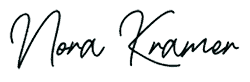Search engine optimization, better known as SEO, has one goal – to drive qualified traffic to your website and generate leads and sales for your business. When developing a strategy for your online marketing, which will often include social media, content distribution and sometimes paid advertising, SEO should be an integral part of the plan.
In the past, when people thought of SEO, they generally thought of “keywords.” But with the way search engines are ranking pages now, that is not necessarily the case anymore. Links were also a big deal in SEO, but now, even Google says to “create high-quality sites that users will want to use and share” to help your site do better in search engines.
Create Quality Content
Creating quality content would be at the top of my personal list for things to help boost your SEO rankings. However, always create content with your site’s visitors in mind first, then go back and optimize the on-page elements and meta data for effective SEO.
Make sure that the content you are creating has a specific purpose in mind. To inform your customers of upcoming changes in your industry, or to announce a new product or service your company is offering, are good examples of this. While you want to make sure you are creating content on a regular basis, to keep the search engines happy, you also want to make sure it is good content that your visitors will find engaging, not just fluff.
If it’s just “fluff” that you are putting out there, visitors will be sure to see that immediately and they will click out of a page like that very quickly. You may even be unintentionally hurting your SEO, because search engines can see that it’s not “good enough” to keep your visitors on your site for more then a few seconds. Over time, this will cause your ranking for that page to drop, since they will rank you lower due to poor customer engagement.
Keywords and Optimization
Once you have created your quality content, and written it for you readers, not just for search engines, then you can step back and look at it more closely and analyze it for keywords.
However, be sure to proofread your content first. Make sure everything is spelled correctly and it reads professionally. In my opinion, nothing turns off a reader faster than poor sentence structure and lots of typos and misspellings. This does not convey professionalism to your site visitors. Because we are often our own worst proofreaders (I am, sadly, very guilty of this), if you have someone else that can double check and proofread your work for you, even better. A fresh set of eyes never hurts.
Once you are satisfied with your content, think about the keywords or phrases that you think are relevant to the content and that you would like to rank for in search engines. Make sure that you are using these keywords within your content.
If you are having a hard time coming up with keywords, you can conduct keyword research using online tools like Google’s AdWords Keyword Planner. Even if you don’t pay for AdWords advertising, this tool is free to use and can be very handy in your SEO efforts. You may come up with some keywords that never occurred to you when you wrote your content and can revise it a bit.
But, Google and other search engines have actually evolved over the years to get much better at understanding the relevancy of a website’s topics, not just keywords. While keywords are still important, honestly, I’m not sure I would spend anywhere near as much time on this particular process as I would have recommended in past years.
Internal Links Within Your Site
The more links to your website from high quality and relevant sources, the more your content can be found by both search engines and people alike. So, links do still matter, to a certain extent. Search engines actually “crawl” the internet, and links are an important way for them to discover content.
It’s a good practice to also frequently reference your own posts, and those of others, in your content with links. The web was not made for static content. Readers appreciate links, as do other bloggers, website owners and search engines. Linking to outside sources is great for showing that you have done your due diligence and research on a topic, and others back you up in what you are saying.
Perhaps of even more value, is the fact that site owners often receive Google Alerts or look through their incoming referrers to see who is talking about them and what they are saying. The old adage “give and ye shall receive” comes into play here. You are earning some brownie points by giving a nod to their sites, and in turn they may visit your site and find some useful information there and reciprocate. Is it always going to happen? Of course not, but you just may gain another follower to your site.
I would recommend, however, when linking to outside site, to always have that link open in a new browser window. The goal is to keep people on your site, for further exploring, not send them elsewhere. If you notice, when I reference an outside site in my blog posts, they open in a new browser window, however when I reference areas of my own site, they do not.
Posting links to your own material, or other sections of your site, will effectively draw people to other pages on your website and keeping them engaged. This tells search engines that people like your site and are staying there. Definitely helpful!
Just be sure you aren’t being manipulative and over-optimizing your links in every single post and for every single phrase you are using. Search engines will ferret this practice out. But, if you are writing a post, and remember that you wrote something else earlier that readers might find relevant to that topic, by all means create, create an internal link to that post. There is no need to rewrite it all again in a second post and you don’t want to get hit for having duplicate content on your site, by copying and pasting the same information into a new post. Each time you have a link to another area in your site it gives search engines a signal about that previous post and that someone is finding it useful.
Building Quality Outside Links
So, how do you actually get links outside of your site or from others? One thing I would suggest is having share buttons for social media on your website pages, or at the very least, on your blog pages. We know things get passed around on Facebook, Twitter, Pinterest, LinkedIn and other social media sites like crazy. Make it as easy as possible for your visitors to share your information with other people.
You also want to participate in communities where your audience already gathers. Things like online groups and forums that pertain to your industry. However, one thing you absolutely do not want to do is start spamming these communities with ads for your company!
Nothing will turn off a potential gold mine of new clients faster than constantly posting messages that are nothing but advertising for your product or service. Instead, become a trusted member of the community, offering free advice, answering questions you have some expertise on, and participating on a regular basis.
Generally you can place a small link in your “signature” of your posts to your company. But, keep it unobtrusive and offer up some knowledge for free. Become known as an “expert” in your field. The community’s “go to guy or gal” for answers.
Some people have also used guest blogging as a way to build some outside links. However Google is now seeing people using guest blogging to link build as “spammy” and are penalizing for it. Google’s Matt Cutts wrote an interesting blog post about this back in January that you might want to check out.
Cutts said:
There are still many good reasons to do some guest blogging (exposure, branding, increased reach, community, etc.). Those reasons existed way before Google and they’ll continue into the future. And there are absolutely some fantastic, high-quality guest bloggers out there… I’m talking about guest blogging for search engine optimization (SEO) purposes…I just want to highlight that a bunch of low-quality or spam sites have latched on to “guest blogging” as their link-building strategy, and we see a lot more spammy attempts to do guest blogging. Because of that, I’d recommend skepticism (or at least caution) when someone reaches out and offers you a guest blog article.
Make Design a Part of Your SEO Strategy
Say what? How can design by a part of SEO? The power of a professionally designed website cannot be overstated. When someone lands on your page the first thing they see is how it “looks” and that makes an instant impression. There are too many default templates or poorly designed websites out there. Some of them are frankly horrifying to look at! A website that looks like it was designed 15 or 20 years ago is going to receive less trust when a visitor lands on it. It doesn’t matter that it was “cutting edge” back then, I can assure you, it no longer is. Your visitors will be thinking “does anyone ever update this site?” They will spend less time on the page, which will hurt you with search engines, and will visit fewer pages on the the site.
A good high quality website design will convey that you are current, and fresh content will show that your website is not abandoned. A professional updated design will also convey the fact that you take your company and your customers seriously, which will, in turn, reap some amazing benefits for your business and your SEO.
However, I live in the real world, and I do realize that while everyone would like to hire a designer, some people just don’t have the funds. If you fall into that category I would suggest you at least consider a one time investment into a high quality “theme” design for your site. Many can be found for $50 or less online. Even if it is just a stop-gap measure, until your business starts earning enough income to bring in the big guns, something that goes beyond just the cookie-cutter templates provided for free is going to serve you far better in terms of the overall look of your site.
Plug SEO Tools Into the Back End of Your Site
SEO is a complex beast. Sure, there are companies that specialize in it, but the average website owner doesn’t have the time or money to hire firms like this. SEO can be managed on your own, to a certain extent, by employing the use of tools that can plug into the back end of your website or blog.
As I am building more of my clients websites on a WordPress platform (it’s not just for blogging anymore), I am finding more great SEO plugins that can help my clients better manage their own SEO efforts. WordPress’s own All in One SEO Pack or Yoast’s WordPress SEO are great tools that can be added to your website to assist you in the daunting task of making sure your posts and pages are optimized to the best of your ability in-house.
For more information on some available WordPress SEO plugins, check out this informative article.
This is one of the many reasons I have been migrating so many of my client’s former static HTML sites to WordPress sites. The back end management on WordPress can be amazing, even for a novice website owner.
keywords, link building, optimizing, search engines, search rankings, seo
- Google Shakes Up Digital World: Free Website Service No More! - January 8, 2024
- Unleashing the Power of Storyboarding: A Practical Guide to Designing Outstanding Websites - September 20, 2023
- Why Your Business Needs a Professional Web Consultant: A Comprehensive Guide - September 5, 2023