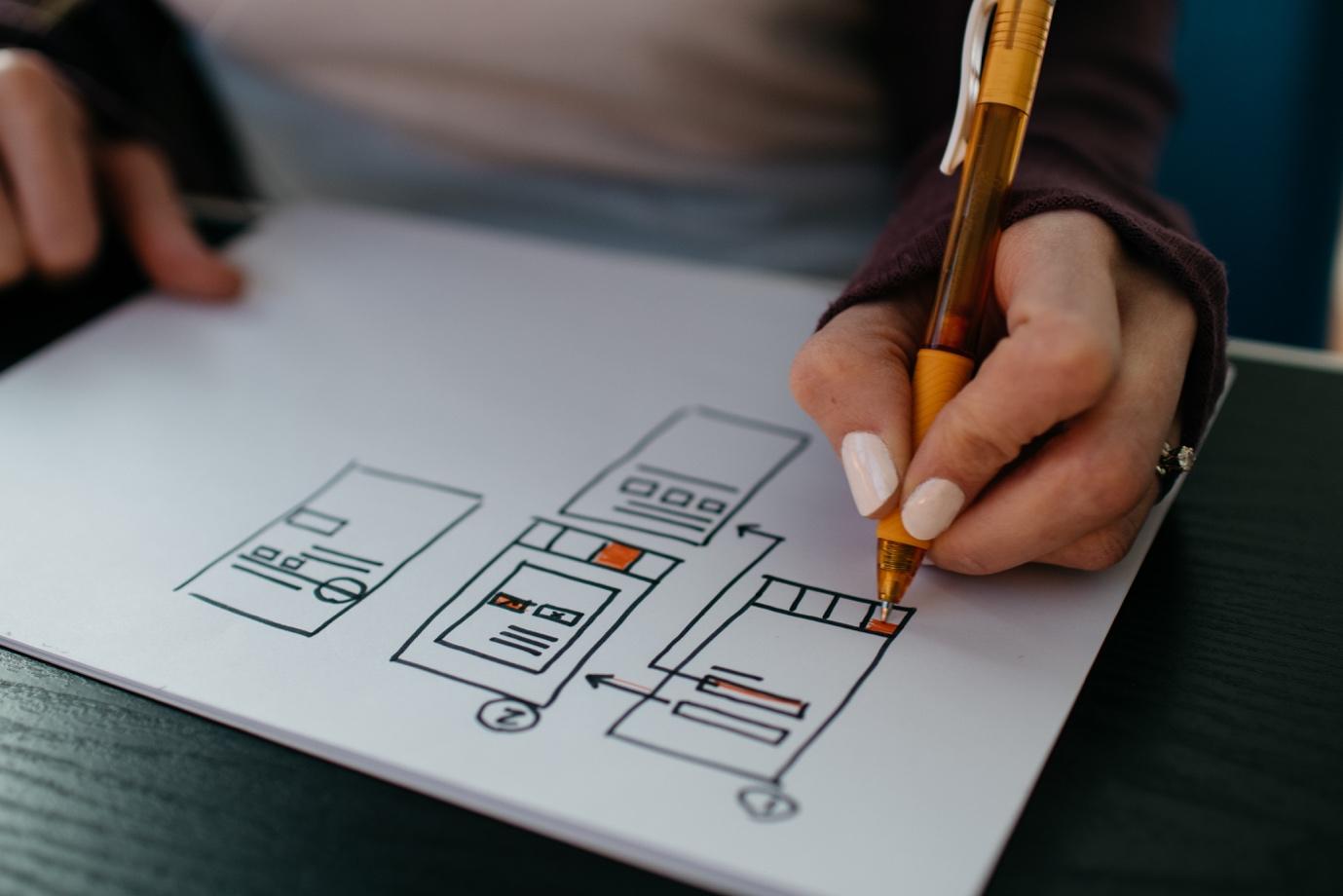Website design is extremely important for various reasons. According to one survey, 94% of users highlighted that the reason they didn’t trust a website was due to its overall design. An aesthetic and seamless website generates more online traffic. A user-friendly interface also increases lead generation and eventual conversions for an engaging website design.
While creativity and functionality are crucial, there are some fundamental principles of design and user experience that you should follow if you want your website to stand out. These elements ensure not only more visitors landing on your site, but make sure that they stay long enough to trust the content and try the products or services on offer.
Things to Consider
As a business or individual, there are a few things to know about how to create an engaging website design. These factors are vital to consider before the design process can begin. There are billions of websites on the internet but only a handful show up on the first page of Google, which is where most people will learn about it. Standing out requires time and investment in areas like understanding the target market and SEO.
Know Your Audience
The World Wide Web is extensive. People are searching for information, products and services on it every second. However, as a business, you have a specific target market. People falling beyond this circle should be irrelevant and all the data and content on your site should be directed towards engaging the audience that you want to attract. This step is crucial as it drives relevant traffic towards the platform.
SEO
Search Engine Optimization (SEO) is probably the first and most important thing that a website has to consider. Subtle hints for it need to be made part of the design process for engaging website design. Being able to rank on the first page of Google is the ultimate victory as a significant chunk of visitors will never go to the second page. As it stands then, SEO should be taken seriously from the beginning.
That being said, let’s start discussing some of the elements that facilitate the process of how to create an engaging website. Keep the following tips in mind while you create or redesign your website.
Design Elements That Build Trust
The field of digital design has embraced simplicity, putting less emphasis on bells and whistles and more on the fundamentals. This has improved user experience on websites by making it simpler for users to navigate. The easier it is for users to locate the information they want, the more time they will spend on a website. The longer a site can retain visitors, the more trust a business will build.
Here are eight tips to create a trust building website:
1. Go with an Aesthetic yet Simple Layout
The best option of all is to go with a simple design of your website. It needn’t be dull, but it should concentrate on the most important things. Your site will load faster and be simpler to use across a variety of platforms and devices if it has a simple, straightforward layout. The appropriate products, services and general information needs to be front and center so that visitors can easily land upon the things they want.
2. Simplify Navigation Throughout the Website
Make your website simple to navigate if you want visitors to stay on it for a while. While it may be tempting to use creativity in the design of your navigation menus, simplicity and clear information architecture are more crucial. Make your menus uniform in their look to make readers more at ease as they browse your website. An engaging website design is always one where different pages and menus are hassle-free to scroll through.
3. Integrate Clear Calls to Action (CTAs)
What actions do you want website visitors to take? Buy things? Subscribe to a newsletter through email? Give to a good cause? Considering your call to actions, incorporate them in such a way that they will be noticeable to a visitor who is scanning your website. Make sure the text on any buttons in your design is succinct and straightforward. Have support chats available on each page with addresses and phone numbers clearly mentioned as well.
4. With Website Content, Crisp Website Copy Works Best
Utilize your knowledge of visitors to reduce their selections and direct them toward your offerings with excellent website copy. Only display the content and graphic components that will encourage them to take action. Many mobile app websites are really good at doing this. They emphasize describing the app and provide compelling calls to action to download it. Less significant content, such as their blog and About section, is less noticeable and is linked at the bottom.
5. Don’t Be Afraid of Blank Spaces
White space on a page is just bare space. It only needs to be devoid of any text or graphics; it need not truly be white. If done correctly, it can simplify your website design and increase readability. White space can also assist in focusing and directing attention. Instead of forcing visitors to visually sort through a busy and noisy layout, it offers a technique to segregate features and concepts so they can quickly identify what you want them to view.
The best example of using whitespace is Google. Just a blank page with a logo and a search box—it couldn’t be simpler.
6. Be Careful with the Use of Colors
Choose a color that will serve as the basis for the whole design of your website, and for key buttons and other interface components, select a contrasting accent color. Make sure that the combination of text and background shades isn’t hindering readability. Some websites, in using vibrant colors, make the mistake of having text that is hard to read which ultimately affects visitor retention.
7. Use Beautiful but Easy to Read Fonts
To make the text on your website readable and captivating, use an attractive font that is both visually appealing and distinctive. Brandon Grotesque, Museo Sans, Railway, and Playfair Display are the top four popular typefaces right now. Businesses can utilize other fonts that they like as well but the most important factor to consider is the fact that visitors can not only read the text easily but find it attractive as well.
8. Images and Other Visuals Work Wonders
In fact, landing pages with videos can increase conversions by more than 80%. Videos and graphics are more appealing than text alone. To guarantee a top-notch user experience on desktop and mobile devices, use scalable images (SVG). Other visual aids can be incorporated to create an engaging website design that compels visitors to stay and eventually try relevant products or services.
Design Factors That Increase Engagement
A website can be amazingly aesthetic but if it is hard to use with options being difficult to find, visitors are not going to stick for more than a few seconds. You’ll fail at the first step of the sales funnel which is lead generation. Therefore, conversion goes out of the equation. Engagement then, is a crucial factor to consider.
1. Build a Mobile-Friendly Website
Did you realize that as much as 70% of website traffic originates from mobile devices? Therefore, there is a considerable probability that a new visitor to your website will do so while using a smartphone. Additionally, if a customer has a bad mobile experience, you’ve simply lost them. A mobile-friendly site makes the business available virtually everywhere, making it extremely relevant for potential customers.
2. Seamless Navigation Is Crucial
A customer is more likely to leave your website out of dissatisfaction the more pages they must travel through to discover what they’re looking for. In fact, 40% of visitors to a typical website will depart after only seeing one page.
Don’t bury the content. Avoid making your visitors search for what they are looking for. Your navigation should be reasonable and well-organized from the user’s point of view. In order to avoid a steep learning curve for your consumers, it should also feel familiar.
3. Use Calls to Action for Further Simplification
Consider where you might add buttons to your website to help users find the most crucial information. If you run an online store, “Shop Now” buttons will be considerably more effective than a plain navigation link; if you run a nonprofit, a “Donate” button next to your menu bar will make it easier for visitors to donate. Similarly, other buttons on which you want visitors to take action should be where they can be found easily.
4. Let Users Search the Website Easily
It’s equally crucial to consider how users will search your website and how results will be presented. With regard to how the results are arranged, the search experience should be similar to your navigation experience. Searching will become simpler for users when tools like auto-complete are added. Most websites are also missing the ability to search elements within the portal, which is a necessary element to have.
5. Break Large Content Pieces with Headings
Use headers to break up content-heavy sections of your website. Headers provide your text structure and make it simple to browse, whether you’re writing an article or a product description. Dividing the content with headings will make it more attractive, easier to read and simpler to digest for visitors. Websites full of uninterrupted paragraphs are deal breakers when it comes to lead generations and conversions.
6. Develop “Real” Content
Users are less likely to interact with your business if your website uses a lot of jargon and marketing speak for them to understand. It will be simpler for visitors to read and comprehend your information and navigate your website if you use a welcoming, conversational style. Just adding content for the sake of it and sounding like a robot or computer will never attract customers the same way.
7. Reconfirm Actions
Displaying a confirmation page that tells them their activity was successful is a smart practice if your visitors buy from you, sign up for your newsletter, or even share your content. Using that screen to express gratitude to them is also beneficial. These small details help retain customers for repeat orders since it has been proven that keeping existing customers hooked is easier than acquiring new ones.
Testing Website before Launch
If you are launching your first website, you won’t be able to nail every aspect. Still, not all the websites on the internet are perfect in every aspect. There are small details that will come to light once the site goes alive. In order to avoid these, make sure that you conduct a small test to make sure that you have an engaging website design.
Here are some of the steps you can take for a pilot test before formal launch:
Conduct Quality Assurance Tests
Hire a quality assurance team so they can test every area of your website if you have the funds to do so. Test your website before launch with both internal and external users if you are unable to hire personnel particularly for the QA role. They are free to click every link, complete every form, and use every service. Basically, they should perform whatever that is listed on the webpage. You can then address any bugs before launching.
In addition to manual testing, use automated testing to streamline the process, especially for repetitive tasks. Automated testing tools can quickly check functionalities, such as verifying that all links lead to the correct pages or ensuring that forms submit data correctly across various browsers. A real-time scenario where test automation is useful could be in an e-commerce site’s checkout process—automated tests can verify that customers can add items to their cart, proceed to checkout, and complete a transaction without issues, all in a fraction of the time it would take manually. This helps ensure that the website functions flawlessly under heavy traffic and saves both time and resources during the QA process.
The Quality Assurance testing is important because it assesses the website on numerous parameters and furnishes results that can make the process of improvements easier. It is pertinent to note that although this testing is not a necessity, it offers substantial value for money as you get a good idea of the things that might be lacking. Businesses can sort these out before the site goes live.
Collect User Feedback
Select a small group of beta testers and ask them to offer comments on things like navigation, design, and main user flows. You might not modify anything based on the feedback you got prior to launch, but you might want to keep certain suggestions in mind for future adjustments.
For more information about successfully launching a new or redesigned website check out our Ultimate Website Launch Checklist.
Conclusion
There you have it! Following the tips outlined above should help you create an engaging website. Just make sure you do ample research pertaining to competitor websites as well so you know what’s trending in the space relevant to your business.
- A Step-By-Step Guide to Designing a Mobile-Friendly Website - November 11, 2024
- How Content Marketing Enhances Your Website’s SEO Performance - November 11, 2024
- How to Pick the Perfect Color Scheme for Your Website Design - November 11, 2024