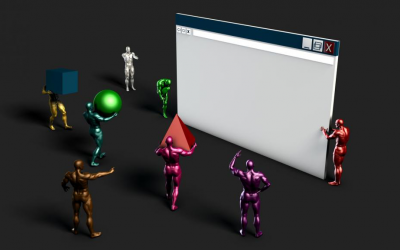Email remains a critical communication tool for businesses, but with that comes a growing risk of cyber threats, particularly phishing and email spoofing. These malicious activities jeopardize sensitive information, damage brand reputation, and erode customer trust.
Introduction
Email authentication is at the heart of protecting your email system. It helps verify the sender’s legitimacy, ensuring that messages originate from trusted sources and haven’t been tampered with during transit. However, as cyberattacks become more sophisticated, the need for robust email security measures has never been greater.
Phishing attacks, which aim to deceive recipients into sharing confidential information, have surged recently. According to a recent cybersecurity report, phishing accounts for over 90% of all cyberattacks, with spoofed emails playing a significant role. Email spoofing involves forging the sender’s address to make a message appear as if it comes from a trusted entity, tricking recipients into opening harmful links or attachments. These tactics can severely damage both individuals and businesses, leading to financial losses, data breaches, and reputational harm.
To combat these threats, businesses are turning to three powerful protocols: SPF, DKIM, and DMARC. These tools work together to authenticate emails, prevent unauthorized parties from impersonating your domain, and ensure your messages reach your intended audience securely. When properly implemented, SPF, DKIM, and DMARC can shield your organization from email-based attacks and enhance email deliverability, allowing you to maintain trust and communication efficiency.
With the rise of cyberattacks targeting email, understanding and implementing SPF, DKIM, and DMARC is essential for every organization that values security and reliable communication.
What is SPF (Sender Policy Framework)?
Sender Policy Framework (SPF) is one of the foundational email authentication protocols designed to prevent email spoofing. It works by allowing domain owners to specify which mail servers are authorized to send emails on behalf of their domain. In simpler terms, SPF helps ensure that emails claiming to come from a specific domain are actually being sent from a legitimate server associated with that domain.
How SPF Works
SPF functions by verifying the sender’s IP address through the Domain Name System (DNS). When an email is sent, the receiving mail server looks up the SPF record of the sender’s domain to check whether the originating IP address is authorized to send emails for that domain. If the IP address matches the record, the email is considered legitimate and can proceed to the recipient’s inbox. If not, the email may be flagged as suspicious or rejected entirely.
To set up SPF, domain owners publish an SPF record in their DNS settings, which acts as a list of authorized IP addresses. Any email sent from an unauthorized IP will fail the SPF check, alerting the receiving server that the email might be fraudulent.
Benefits of SPF
- Reduces Email Spoofing: By verifying the sender’s IP address, SPF helps block attempts to send emails from unauthorized sources, drastically reducing the likelihood of email spoofing. This prevents cybercriminals from impersonating your domain in phishing attacks or scams.
- Improves Email Deliverability: Emails from authenticated servers are more likely to bypass spam filters and reach the recipient’s inbox. With SPF in place, your legitimate emails are less likely to be mistakenly flagged as spam, which helps improve overall deliverability rates.
- Ensures Sender Legitimacy: SPF creates a level of trust by confirming that the email comes from an authorized source. This is important not only for avoiding email security threats but also for maintaining the credibility and reputation of your domain.
Limitations of SPF
While SPF is a powerful tool for email authentication, it is not foolproof. One key limitation is that SPF only checks the sender’s IP address during the initial delivery process. If the email is forwarded, SPF may fail because the new forwarding server’s IP address is not on the authorized list, potentially causing legitimate emails to be incorrectly flagged or rejected.
Additionally, SPF does not authenticate the content of the email itself, meaning it cannot prevent tampering or guarantee that the email’s message hasn’t been altered. This is why SPF alone is insufficient for comprehensive email security and needs to be used in conjunction with other protocols like DKIM and DMARC for full protection.
What is DKIM (DomainKeys Identified Mail)?
DomainKeys Identified Mail (DKIM) is an email authentication protocol designed to verify that an email’s content hasn’t been tampered with during transit. DKIM does this by adding a cryptographic signature to outgoing messages, which allows the receiving server to verify that the email genuinely originated from the sender’s domain and that its content is intact.
How DKIM Works
DKIM functions using a pair of cryptographic keys—one public and one private. When an email is sent from a domain, the sender’s mail server signs the email with a private key, embedding a unique cryptographic signature into the message headers. This signature is generated based on the email’s content and the sender’s private key.
On the receiving end, the recipient’s mail server uses the sender’s public key, which is stored in the sender’s DNS records, to verify the authenticity of the email. If the public key matches the private key that was used to sign the email, and the content hasn’t been altered, the email passes the DKIM check. If the signature doesn’t match, or if any part of the message has been changed during transit, the email is flagged as potentially malicious or fraudulent.
Benefits of DKIM
- Verifies that the Email Content Hasn’t Been Altered: DKIM ensures that the message’s content, including attachments and headers, remains exactly as it was when sent. Any alteration during transit—whether intentional or accidental—will invalidate the cryptographic signature, signaling to the recipient that the email may not be trustworthy.
- Strengthens Sender Identity: By using cryptographic signatures tied to the sender’s domain, DKIM provides an additional layer of verification that the email is genuinely from the claimed source. This strengthens the sender’s identity and makes it harder for attackers to impersonate trusted domains.
- Enhances Trust with Email Recipients: Successful DKIM verification can enhance your reputation with receiving mail servers and email recipients. When emails consistently pass DKIM checks, it builds trust that your domain sends legitimate and secure messages, which can lead to better deliverability rates and fewer instances of your emails landing in spam folders.
Limitations of DKIM
DKIM, while effective, does have its challenges. One common issue is improper configuration. If the DKIM keys are not set up correctly in DNS, or if the signing process fails, legitimate emails may not pass DKIM checks, potentially leading to delivery issues.
Additionally, DKIM only protects the integrity of the email’s content but doesn’t specify how to handle unauthenticated messages. It also doesn’t provide any protection against sender address spoofing if used in isolation, which is why it works best when combined with SPF and DMARC for comprehensive email security.
What is DMARC (Domain-based Message Authentication, Reporting & Conformance)?
DMARC (Domain-based Message Authentication, Reporting & Conformance) is an advanced email authentication protocol that builds on SPF and DKIM to provide a comprehensive defense against email spoofing and phishing. DMARC allows domain owners to specify policies for handling emails that fail SPF or DKIM checks and provides valuable reporting on unauthorized email activity.
How DMARC Works
DMARC ties together SPF and DKIM by ensuring that the sender’s domain in the “From” address aligns with the domain used for SPF and DKIM validation. If an email passes both SPF and DKIM checks and aligns with the domain in the “From” field, it’s considered authentic.
If the email fails either of these checks, DMARC policies come into play. DMARC allows domain owners to dictate how receiving mail servers should handle emails that fail authentication. The domain owner can choose one of three policies:
- None: Take no specific action; simply monitor and report failures.
- Quarantine: Mark failed emails as suspicious and send them to the spam or junk folder.
- Reject: Completely block failed emails from reaching the recipient’s inbox.
Additionally, DMARC provides valuable reporting by allowing domain owners to receive regular reports on email activity. These reports offer insights into who is sending emails from their domain, whether legitimate or malicious, giving businesses a better understanding of their email ecosystem.
Benefits of DMARC
- Provides Visibility into Email Activity: DMARC reporting gives domain owners insights into both legitimate and fraudulent email traffic. By reviewing these reports, businesses can identify potential threats and ensure only authorized senders are using their domain.
- Prevents Email Spoofing and Phishing Attacks: DMARC enforces strict policies that prevent malicious actors from sending spoofed emails on behalf of your domain. This helps protect both your brand and your customers from phishing scams.
- Strengthens Brand Reputation: By successfully implementing DMARC, businesses demonstrate their commitment to email security. This not only protects customers but also enhances the trustworthiness and credibility of your domain, reducing the risk of being blacklisted or marked as spam.
- Improves Email Deliverability: Legitimate emails that pass DMARC checks are more likely to reach recipients’ inboxes. By ensuring proper authentication, DMARC reduces the chance of emails being incorrectly flagged as spam, improving overall deliverability.
DMARC Alignment
For DMARC to work effectively, the domains used in SPF and DKIM must align with the domain shown in the email’s “From” field. This alignment ensures that emails passing DMARC are not only authenticated but also tied to the correct sender, preventing attackers from using unauthorized domains in the “From” address.
Benefits of DMARC Reporting
One of the most valuable features of DMARC is its reporting capability. Domain owners can receive two types of reports:
- Aggregate Reports: Provide a summary of email authentication results across various mail servers.
- Forensic Reports: Offer detailed information about individual emails that failed authentication, allowing businesses to investigate suspicious activity.
These reports give organizations greater visibility into how their domain is being used and can help identify potential security weaknesses or misuse.
Why Are SPF, DKIM, and DMARC Important?
The combined use of SPF, DKIM, and DMARC offers businesses a powerful set of tools to protect their email systems from common cyber threats, improve email deliverability, and safeguard their brand’s reputation. Here’s why these protocols are essential for modern email security:
Combat Email Spoofing and Phishing
One of the most significant threats in email communication is email spoofing, where malicious actors send fraudulent emails pretending to be from a trusted sender. These spoofed emails are often used in phishing attacks to trick recipients into revealing sensitive information, clicking on malicious links, or downloading malware. SPF, DKIM, and DMARC work together to combat these types of attacks by verifying the authenticity of the sender and ensuring the email hasn’t been altered during transmission.
SPF checks whether the sender’s IP address is authorized to send emails on behalf of the domain, DKIM ensures the integrity of the email content, and DMARC enforces strict policies to block or quarantine fraudulent emails. When properly configured, these protocols dramatically reduce the risk of email spoofing and phishing attacks, protecting both businesses and their customers from financial losses and data breaches.
Boost Email Deliverability
Beyond security, SPF, DKIM, and DMARC play a critical role in ensuring your legitimate emails reach their intended recipients’ inboxes. Email providers like Gmail, Outlook, and Yahoo use these authentication protocols as part of their filtering process to decide whether an email should be delivered to the inbox, junk folder, or rejected outright.
When your domain consistently passes SPF, DKIM, and DMARC checks, it signals to receiving servers that your emails are trustworthy and not part of a spam or phishing campaign. This helps boost your email deliverability rates, ensuring that important communications, marketing campaigns, and transactional emails reach the right people without being marked as spam.
Preserve Domain Reputation
A business’s email domain is a critical part of its brand identity. Repeated failures in email authentication can result in your domain being blacklisted by email service providers, damaging your credibility and making it difficult for your legitimate emails to reach customers. A poor domain reputation can lead to significant consequences, including lost business opportunities and erosion of customer trust.
By implementing SPF, DKIM, and DMARC, businesses can protect their domain from being used in spoofing and phishing attacks, which can tarnish their brand’s reputation. These protocols ensure that only authorized senders are using your domain, maintaining the integrity of your communications and reinforcing trust with your customers.
Legal and Compliance Considerations
In an era where data privacy and security are top priorities, many industries face stringent legal and regulatory requirements for protecting customer information. Using SPF, DKIM, and DMARC can help businesses comply with laws and regulations like the General Data Protection Regulation (GDPR) in the European Union, the California Consumer Privacy Act (CCPA), and other email security standards.
While these protocols alone may not guarantee full compliance, they provide a strong foundation for meeting security and privacy standards by reducing the risk of unauthorized access to sensitive information via email. Additionally, they can demonstrate to regulators and customers alike that your business takes email security seriously and has taken proactive steps to safeguard communications.
How to Implement SPF, DKIM, and DMARC
Setting up SPF, DKIM, and DMARC is a crucial step toward securing your email communications and protecting your domain from spoofing and phishing attacks. Each protocol requires proper configuration within your domain’s DNS settings. Below is a step-by-step guide to implementing these authentication protocols.
SPF Setup: Steps for Adding SPF Records in DNS
- Identify your sending sources: Begin by making a list of all the email servers and services that send emails on behalf of your domain. This could include your corporate email server, marketing platforms, or third-party services like transactional email providers.
- Create your SPF record: An SPF record is a type of DNS TXT record. It specifies which servers are allowed to send emails for your domain. The record typically looks like this:
v=spf1 include:_spf.yourdomain.com ~allThe “v=spf1” indicates it’s an SPF version 1 record, and the “include: tag” allows you to specify which mail servers can send emails for your domain. The “~all” at the end means that any server not explicitly listed will cause the email to fail SPF validation but be flagged as a soft fail (rather than outright rejection).
- Add the SPF record to your DNS settings: Once you’ve created your SPF record, log in to your domain registrar or DNS hosting provider and add the record to your DNS zone file. It’s important to periodically review and update this record if you add or remove sending services.
- Test your SPF record: Use SPF validation tools to ensure your SPF record is correctly configured and that it includes all authorized mail servers. Incorrect configuration could lead to legitimate emails failing authentication.
DKIM Setup: How to Configure DKIM and Generate Keys
- Generate your DKIM keys: DKIM uses two cryptographic keys—a private key, which is stored on your email server, and a public key, which is added to your DNS settings. Most modern email services (like Google Workspace, Microsoft 365, etc.) allow you to generate DKIM keys directly through their platform. If your email server doesn’t provide this, you can use third-party tools to generate the keys.
- Add the DKIM public key to your DNS: After generating your keys, add the public key to your DNS records as a TXT entry. The record will include a selector (a label that helps email servers find the correct DKIM record) and the public key itself, which will look something like this:
default._domainkey.yourdomain.com IN TXT "v=DKIM1; k=rsa; p=YOURPUBLICKEY" - Configure your email server to sign outgoing emails: The next step is to configure your email server to sign all outgoing messages with your private DKIM key. This ensures that every email sent from your domain includes a DKIM signature in its header.
- Test your DKIM setup: After configuration, send a test email and use DKIM validation tools to confirm that the DKIM signature is properly applied and verifiable by receiving servers.
DMARC Setup: Choosing the Right Policy and Understanding Reporting
- Create your DMARC policy: DMARC is configured using a DNS TXT record like SPF and DKIM. The DMARC record includes the domain, policy, and reporting preferences. It typically looks like this:
_dmarc.yourdomain.com IN TXT "v=DMARC1; p=none; rua=mailto:dmarc-reports@yourdomain.com;"The “p” field defines your policy, and you can choose from:
- None: No action is taken on emails that fail SPF/DKIM, but reports are generated (useful for monitoring).
- Quarantine: Emails that fail are sent to the spam folder.
- Reject: Emails that fail SPF/DKIM are rejected outright.
The “rua” field indicates where DMARC aggregate reports should be sent. This gives you visibility into who is sending emails from your domain and how many fail authentication.
- Add the DMARC record to your DNS: Once the DMARC record is created, add it to your domain’s DNS zone file. Start with a “none” policy to collect reports before moving to stricter policies like “quarantine” or “reject” after monitoring the results.
- Monitor DMARC reports: DMARC provides two types of reports:
- Aggregate Reports: Summarized data on email traffic, helping you see which servers are sending emails on your behalf.
- Forensic Reports: Detailed reports on individual emails that fail DMARC checks, allowing you to investigate suspicious activity.
These reports help you identify potential abuse of your domain and adjust your authentication policies to tighten security over time.
- Adjust your policy as needed: Once you’re confident that your SPF and DKIM records are properly configured and working as intended, you can change your DMARC policy to “quarantine” or “reject” for greater security.
By following these steps, you can implement SPF, DKIM, and DMARC to protect your domain from email-based attacks and ensure your emails are delivered securely and reliably.
Common Pitfalls and Best Practices
Implementing SPF, DKIM, and DMARC is essential for protecting email communications, but common pitfalls can undermine the effectiveness of these protocols. By following best practices, you can avoid these issues and maintain robust email security. Below are key considerations to ensure proper alignment and management of your email authentication setup.
Ensuring Proper Alignment of SPF and DKIM with DMARC
One of the most common pitfalls when implementing DMARC is failing to align SPF and DKIM with the domain specified in the “From” address. DMARC checks whether the domain in the “From” header aligns with the domain used in SPF and DKIM, ensuring that all authentication mechanisms are consistent with each other.
Best Practice:
- SPF alignment: Ensure that the domain specified in the SPF record matches the domain in the email’s “From” address. If there is a mismatch between the domain sending the email and the domain that appears in the “From” field, DMARC may flag the email as unauthenticated, even if it passes SPF checks.
- DKIM alignment: Similarly, the domain used to sign the email with DKIM should align with the “From” domain. Ensure that your DKIM selectors are correctly configured and that the DKIM signature is applied to all outgoing emails from the authorized domain.
- Use relaxed alignment initially, which allows for slight domain variations, and once your system is running smoothly, consider moving to strict alignment for tighter security.
Regularly Monitoring DMARC Reports for Unauthorized Activity
DMARC provides valuable insights into email activity through reports that show which servers are sending emails on your behalf and how they perform against SPF and DKIM checks. Ignoring these reports can leave your domain vulnerable to ongoing abuse or misconfigurations that negatively impact deliverability.
Best Practices:
- Set up DMARC aggregate reports to be delivered to a designated email address. Review these reports regularly to identify unauthorized use of your domain or any potential misconfigurations in your SPF and DKIM settings.
- Look for patterns in the reports that indicate unusual or unauthorized activity, such as emails being sent from servers you don’t recognize.
- Use forensic reports to investigate specific cases of failed authentication and track down any malicious activity or configuration errors.
By staying on top of your DMARC reports, you can catch issues early and make adjustments to prevent unauthorized email usage and ensure that your domain’s authentication is functioning as expected.
Keeping DNS Records Up-to-Date and Troubleshooting Common Issues
A common pitfall in managing SPF, DKIM, and DMARC is failing to keep your DNS records current. Email services, IP addresses, or servers may change over time, and if your DNS records aren’t updated to reflect these changes, legitimate emails may fail authentication checks. Additionally, misconfigured DNS records can lead to deliverability issues and weaken your email security.
Best Practices:
- Regularly review and update your SPF record to ensure it includes all the IP addresses and services that send emails on behalf of your domain. If you add a new service (e.g., marketing automation, transactional email), make sure its servers are included in your SPF record.
- Periodically rotate DKIM keys for enhanced security, and ensure that the public key in your DNS is up-to-date with the private key used by your mail server to sign outgoing messages.
- Ensure your DMARC policy is updated as your email sending practices evolve. For example, after an initial testing phase with a “none” policy, consider moving to a “quarantine” or “reject” policy to fully protect your domain from unauthorized emails.
- Troubleshoot common issues such as exceeding SPF’s 10 DNS lookup limit, which can cause SPF failures. Simplify your SPF record by using fewer “include” mechanisms or by consolidating services under a single provider when possible.
By keeping your DNS records up-to-date and regularly reviewing your configuration, you can avoid common pitfalls that undermine email authentication, improve deliverability, and ensure that your domain remains secure.
Conclusion
SPF, DKIM, and DMARC are essential tools for email authentication, working together to ensure that your emails are sent securely, reach their intended recipients, and remain free from tampering. By verifying the sender’s IP address, cryptographically signing emails, and enforcing domain policies, these protocols form a critical defense against the rising threats of email spoofing, phishing, and other cyberattacks.
In today’s digital landscape, email remains a primary target for attackers looking to exploit vulnerabilities, impersonate brands, and steal sensitive information. Failing to implement SPF, DKIM, and DMARC puts your domain—and your reputation—at risk. Without these measures in place, you may struggle with email deliverability issues, face reputational damage, and expose your customers to potential harm.
Now is the time for businesses to take control of their email security. Implementing these protocols not only protects your domain from fraudulent activity but also enhances trust with your customers and improves the overall deliverability of your legitimate emails. By acting proactively, you can maintain the integrity of your communications, prevent costly security incidents, and preserve your brand’s reputation.
Don’t wait until you experience an attack or delivery problem to secure your email. Secure your email with SPF, DKIM, and DMARC today to ensure your business stays safe in an increasingly vulnerable digital world.
- How a Boutique Web Design Agency Offers More Personalized Service - June 23, 2025
- When Should You Redesign Your Website? 7 Warning Signs - June 20, 2025
- We’re Honored: Named One of the Best Web Design Blogs in Florida by FeedSpot - June 10, 2025