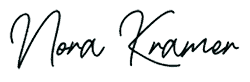For years I have been telling my clients to get away from using Flash on their websites. It has been a tough sell for some, too. Many are still in awe of all the cool things Flash allowed them to do on their websites. But, as more and more people started browsing the internet from smartphones and tablets, what they didn’t realize is a large portion of their visitors weren’t seeing all of those “cool” effects they had baked into their websites with Flash.
Security holes aside, Flash has not been a good choice for websites for a long time now for a variety of reasons. Not only does it make a site clunky and slow, many users can’t even see it if they are working in a browser that doesn’t support it. It’s also not well optimized for search engines, so you miss out on valuable SEO benefits when building websites entirely in Flash.
Flash also doesn’t work on a vast majority of mobile devices, which more and more people are using to access the web. iPhone, iPad and Google phones cannot access a website that is reliant on Flash.
Some larger companies and IT departments also don’t allow Flash to be installed in browsers that run on their networks for security reasons.
Flash is a closed, proprietary system that relies on Adobe for updates and patches, rather than an open standard where a whole web community works on these type of updates. This makes it a great target for hackers, which puts users at risk. They know that Adobe can’t keep up with what they keep throwing at them, so it is a never-ending cycle.
Many end users still run older versions of Flash and don’t upgrade on a regular basis, even when Adobe releases a secure new version of the software. Just because they release it, it doesn’t mean users are downloading it, which leaves the end user open to a host of security problems. And, as soon as Adobe fixes one issue, another pops up, like a Whack-a-Mole game.
We are now also seeing the demise of Flash accessibility on standard desktop browsers as well. In July, Firefox started blocking Flash from playing. Next month Google will disable Flash files by default on their Chrome browser. They announced that future versions of Chrome will “intelligently pause” Flash-based content that isn’t part of a website’s core experience, this would include video ads and such. This past February, Safari was the first mainstream browser to do the same.
Firefox did reverse their decision regarding Flash after Adobe created a patch to address Firefox’s concerns about security. However, they are requiring users to “update” their browser in order to re-enable Flash to be played. But, this update comes with it’s own set of issues. According to marketing agency Merkle Inc., these issues include:
- Most roadblock placements that were supposed to run flash ads were only serving static images. There were no warning messages from Firefox.
- Randomly checking sites like Yahoo, there was an error message at the top of the screen with a warning of an outdated plug, instructing users to download the latest Flash.
- Sometimes the ad appears as just a grey box without any warning message at all. If you click on it, it will ask if you want to activate Flash, but most users wouldn’t know to click on it because it is just a grey image.
This means that come September, when Google implements their block on Flash in the Chrome browser, more than 70% of browsers will no longer support Flash.
According to w3schools.com, desktop browser usage currently stands at about:
- 45.8% – Chrome
- 16.2% – Safari
- 14.3% – Firefox
- 13.4% – Internet Explorer
- 3.5% – Opera
Facebook still uses Flash to play video in some browsers, however YouTube has dumped Flash and has transitioned all of their content over to HTML5.
Many things that only Flash was able to handle years ago, such as playing music, videos and vector animations, can now be created with HTML5 or animated .gifs. While HTML5 may not be able to do a lot of these things on its own, combining it with CSS3 or JavaScript enhances its capabilities. And, they are able to do this while still being more accessible to search engines.
If your website is still relying on Flash, even just for banners, advertisements or smaller portions of your site, it’s time to start considering porting those elements to a different technology. The last thing you want to have happen is your visitors not being able to see the content you are putting out there.
- Google Shakes Up Digital World: Free Website Service No More! - January 8, 2024
- Unleashing the Power of Storyboarding: A Practical Guide to Designing Outstanding Websites - September 20, 2023
- Why Your Business Needs a Professional Web Consultant: A Comprehensive Guide - September 5, 2023