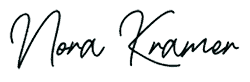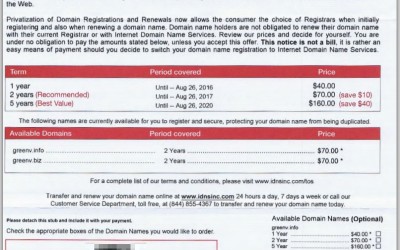WordPress 4.9.3 was released earlier this week and many sites auto-updated, just as they normally do. But in a sad turn of events, the release of 4.9.3 included a bug which broke the WordPress auto-update feature for future versions, unless manual action is taken on the part of the website owner, webmaster, hosting company, or WordPress maintenance company they employ.
This bug affects millions of sites that auto-updated from 4.9.2, breaking their ability to auto-update in the future, according to many news sources. While WordPress is reporting this as a severe bug, a handful of people have stated that they haven’t had any issues, but the vast majority of WordPress sites still appear to be experiencing it.
Unfortunately, the bug in version 4.9.3, which causes a fatal PHP error when WordPress tries to update itself, was only discovered after the release went live. This disrupts the auto-update process and leaves the website stuck on 4.9.3 forever. For sites that have been automatically getting WordPress updates, this means your software can get outdated and security updates and patches will never be applied.
Manual action needed to fix WordPress issue.
To update manually and get past this broken auto-update issue, simply sign into your WordPress site as your admin user and visit Dashboard → Updates and click “Update Now.”
After the update, make sure that your core version is 4.9.4. You can scroll down and check the bottom right of your admin panel and it should say “Version 4.9.4.”
WordPress support and maintenance companies may fix issue.
For those who use WordPress managed hosting companies, who install updates automatically for their customers, chances are they will be fixing the issue for you. Many regular hosting companies will not be fixing the issue automatically. If you are expecting your hosting company to take care of this, please double check with them to see if it will be a service they will be offering you.
For those who are on one of our WordPress Monthly Maintenance Plans, we have performed the necessary manual updates and all of your sites are now upgraded to 4.9.4, so future updates will continue as always. Please note, this is for our monthly/yearly maintenance clients only! If you are only a monthly/yearly hosting client only, you will either need to get on a maintenance plan or update the software yourself manually.
If you are taking care of your own site updates, you should manually go into your WordPress website dashboard and check your version of WordPress. If you are on 4.9.3 or lower, please update it now manually, so you don’t miss important future security updates.
The importance of WordPress website updates.
While occurrences like this are rare, they do happen, and it underscores our belief that anyone running a WordPress website should be on some sort of Monthly Maintenance Plan so they don’t have to deal with these things on their own.
If you aren’t updating your core WordPress software, you are missing out on important security updates and patches that are released in the future to help keep your site safe and secure.
Our maintenance plans start at $49/month and include offsite backups, so recovering your site in the case of major problems is not a hassle. Being on a plan like this would save you the hassle of issues like this and having to be constantly made aware of them in order to do fixes on your own.
- How a Boutique Web Design Agency Offers More Personalized Service - June 23, 2025
- When Should You Redesign Your Website? 7 Warning Signs - June 20, 2025
- We’re Honored: Named One of the Best Web Design Blogs in Florida by FeedSpot - June 10, 2025