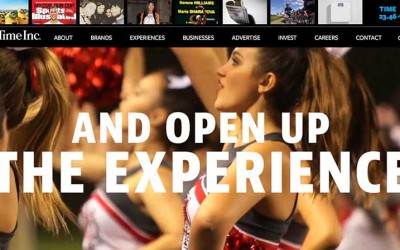Website navigation is one of the most important aspects of a website design. You need to make sure that the website is easily navigable to create a positive user experience.
Imagine a scenario where you want to purchase a product online. You want to know about the shipping and return policy, but you are not able to locate the information. Obviously, you will visit another website to buy the product.
The scenario mentioned above shows the importance of website navigation. Users expect simple navigation of a website. Most will never visit your site if the navigation is complicated.
So, how can you optimize the website navigation of your website? Our in-depth guide will help you in improving the website navigation for creating a seamless user experience.
1. Create a Hierarchy
Creating a hierarchy is important as it will help you plan the website navigation. It will make it clear how the content will be categorized.
A sitemap is useful in creating a hierarchy. You should include the main pages of the website and then include the subcategories. The sitemap will help you understand pages that are important for website visitors that must be prioritized when planning for navigation.
Your goals for creating the hierarchy will depend on the type of website. Some of the factors you should consider when prioritizing web pages include the following.
- The objective of the website
- Information valuable for your visitors
- Guiding website visitors through the sales funnel
The main pages in the hierarchy should be visible. You should make sure that the core parts of your website are easily accessible to the website visitors.
Expert website designers use the card sorting technique when determining the hierarchy of a website. The technique involves inviting a group of prospective customers to your company.
Give them index cards containing sections of a website and ask them to organize the cards as they see fit. The approach will help in creating the hierarchy of the website. It will allow you to know how to organize the sections that most people find convenient.
2. Pick the Right Type of Navigation Menu
Menus are the heart of good website navigation. A menu contains a list of related links that help in website navigation. It allows people to easily visit different sections or pages of a website.
The most common type of navigation menus are the horizontal and vertical menus. The horizontal menu runs horizontally across the screen, while the vertical menu runs vertically across the screen. Here are some examples of horizontal and vertical menus.
In case your website contains a lot of pages or sections, you should consider a drop-down menu.
This type of menu opens when a user clicks or hovers the mouse over the menu. Most large e-commerce retailers implement this type of menu. An example is the Nike website as shown below.

3. Create a Fixed/Floating Menu
The fixed menu remains on the screen as the user scrolls down the content. The menu seems to float on the screen which is also known as a floating menu.
Using a fixed or floating menu is particularly important when optimizing for mobile viewing. It provides convenience to website visitors to navigate to the required section of the web page easily. They don’t have to scroll to the top to jump to a different section.
4. Back to Top Menu
An alternative to a floating menu is to create a Back to Top icon. The feature allows visitors to access the navigation menu easily.
You make the Back to Top icon float instead of the entire menu. This provides more screen estate that allows more content to be visible on the screen.
5. Limit the Number of Links in the Menu
A menu consisting of a long list of links will confuse visitors. Instead, you should limit the number of links in a menu to seven. Limiting the menus will allow visitors to easily access the desired section of the website.
You should consider grouping relevant content. A dropdown sub-menu can list the organized different categories. The sub-menu should be accessible when users hover the mouse button over it.
6. Clear and Descriptive Menus
Navigation menus should be clear and descriptive. You should avoid using vague or complex link names. The menu text should be concise and to the point.
Consider using A/B testing to find out which menu results in the desired results. You should compare different versions of the menu to find out the version that achieves your conversion goals.
7. Hyperlink the Logo to the Homepage
The traditional approach was to hyperlink the text Homepage, but this has become an outdated approach. A common practice for modern website navigation is to hyperlink the website logo to the home page.
You should place the logo on the header of the website. It should be placed close to the website menu so that it is easily accessible. This is the most common placement of the logo that most website visitors expect.
8. Create a Search Bar
A search bar is recommended for content-heavy websites. The search feature allows users to search for the desired site by entering relevant keywords. A feature is a time-saving option that allows website visitors to easily search for the required information.
You should place the search bar close to the menu. It can also remain fixed or floating and displays as the website visitors browse the content.
9. Breadcrumb Navigation
A common approach to streamlining website navigation is to implement breadcrumb navigation. This approach involves displaying the location of the page the online visitor is viewing to the other sections.
Implementing the breadcrumb navigation technique makes it easy to navigate the website. An example of this approach is shown in the image below.
A visitor can easily know the location of the webpage by looking at the digital ‘breadcrumbs’. The navigation information is shown near the main menu.
You can use any symbol to break the sections. But using a forward slash ‘/’ is recommended as it appears similar to a URL. You can also use the symbol greater than ‘>’ for breaking the sections.
Digital breadcrumbs allow visitors to navigate back through the sections. It makes it easier to jump through the sections. Moreover, implementing the feature prevents website visitors from getting overwhelmed if there are lots of sections.
10. Include Social Icons in the Footer
Social media presence is a must for interacting with online visitors. You should make sure to include social media icons on the footer of your website.
Remember that social media icons are exit signs. The icons suggest to visitors that they should leave the website. As a result, you should not make them prominent. You must place the icons out-of-sight preferably at the bottom of the page.
Not including them is a mistake as you lose the opportunity to connect with online visitors. You want to have visitors visit your social media sites after they have browsed through the content and left.
Another suggestion for social media icons is to display them in the exit popup. You can use online tools such as Getsitecontrol for creating the perfect exit popup.
11. Google Analytics
Google Analytics can also help you optimize the navigation of your website. The Users Flow Report in Google Analytics allows you to get a sense of important pages of a website.
The report will highlight how people navigate through the website. The report provides a visual representation of the paths that online visitors take through the site. It shows how people navigated through the site from the start till leaving the site.
12. Object-Based vs Action-Based Navigation
Object-based navigation is important for a website. The technique involves grouping contents into concrete categories. The categories need to be based on objects or nouns rather than actions. The majority of websites are better served by object-based navigation.
But some websites, particularly educational websites, should have action-based navigation. For instance, the menu should contain navigation menus for Apply Now, Contact Us, Visit Classroom, View Schedule, and Pay Fees.
To know whether you should implement object-based or action-based navigation, you should consider the reason most people visit your website. If they visit a website to take an action such as make a purchase, the menu should be action based. In contrast, if the intent of the website is informational, you should create an object-based navigation menu.
13. Optimize for Search Engine
Optimizing the navigation for search engines will help search engines to know the content of the website. You should know the search intent of online visitors to optimize the navigation for search.
Find terms that people type to search your website content. You can use the Google Keywords Planner tool to find out about high-frequency words related to your content.
Once you can list the relevant keywords, you should include them in the menu. Suppose that you are selling shoes and you find that a lot of people search for designer shoes. You should make sure that the menu includes the term designer shoes.
14. Optimize Navigation for Mobile Screens
Don’t forget to optimize the navigation for mobile screens. The reason is that the majority of people today use smartphones to access the net.
Smartphones provide greater convenience to get online. You can browse the net with your smartphone while on the bus or having breakfast. That’s the reason stats show that more than 52 percent of people use mobile devices for visiting websites.
One of the tips is to implement the hamburger icon for menus as described above. You should also make sure that the icon is easy to tap by making the icon size more than 48 pixels. The navigation style involves displaying the menu when clicking on the icon.
Another important tip for optimizing navigation for mobile screens is to allow visitors to call you with a tap of a button. You can make the phone number tappable allowing users to contact you for further information. Here is a code for hyperlinking the phone number so that users can tap to call.
<a href =”tel:800-353-4750”>1-800-353-4750-LOCK</a>
15. Call to Action
A call to action is recommended for the header section. The CTA must be concise and urge users to take a required action such as “Book an Appointment”, “Get Started”, “Buy Now”, etc.
The ideal placement of the CTA is on the top right section of the header. You should consider using a contrasting color to make it more visible.
You can use the Google Optimize tool to carry out the A/B testing of your CTA. Consider creating variants to find out which version provides the best outcome.
Key Takeaways
You need to focus on simplifying the navigation process if you want to improve the traffic and conversion rate of your website. The majority of people will give up in favor of another website if the navigation is complex.
Website visitors should be able to access any section of the website from anywhere.
Good website navigation includes the organization of menus and links to make it easy for online viewers to find important information. It is important to understand the connection between different pages of your website for improving website navigation.
Make sure that the website navigation design is consistent throughout the website. You should place the menus in the same place on each page.
Simplifying the website navigation will benefit in terms of improved traffic and conversions and reduced bounce rates. It will also help improve the search engine ranking of your website.
- A Step-By-Step Guide to Designing a Mobile-Friendly Website - November 11, 2024
- How Content Marketing Enhances Your Website’s SEO Performance - November 11, 2024
- How to Pick the Perfect Color Scheme for Your Website Design - November 11, 2024