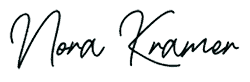No one likes to visit a website and then be made to sit and wait while it loads in their browser. Slow website load times can really kill a company’s revenue stream, causing them to lose valuable potential customers and clients who are made to sit and wait while their website loads. More often than not, these potential clients will say, “I’m out of here,” and move on to your competition, rather than wait around to see what you have to offer them.
According the CloudLiving, in numbers sourced from a variety of studies by big players in the internet space, a one second delay in page load speeds results in:
- 11% fewer page views
- 16% decrease in customer satisfaction
- 7% loss in conversions
They also note that:
- 47% of people want a page to load in 2 seconds or less
- 40% will leave your website if it takes longer than 3 seconds to load
- 52% of people cite page load speed as a crucial element for creating customer loyalty
Slow website load times can also hurt you in Google search. Google considers website page load speed when determining your search engine rankings. Slower speeds will kill you in their rankings, and, like it or not, Google is still “king” when it comes to search engines.
According to Google:
Speeding up websites is important — not just to site owners, but to all Internet users. Faster sites create happy users and we’ve seen in our internal studies that when a site responds slowly, visitors spend less time there. But faster sites don’t just improve user experience; recent data shows that improving site speed also reduces operating costs. Like us, our users place a lot of value in speed — that’s why we’ve decided to take site speed into account in our search rankings. We use a variety of sources to determine the speed of a site relative to other sites.
Because the number of people using faster internet connections has grown these days, many web developers are taking less time to make sure that pages are optimized for faster load times for their clients. Javascript and the use of multiple widgets take a long time to load, even on fast connections. So, when a website loads quickly and cleanly it impresses website visitors. This can be especially true on e-commerce websites, where users are there with a specific purposed in mind – to buy something – and don’t want to wait around for things to load.
So how important are website load times? I my opinion, they are critical and will help differentiate your presence on the web, from your competitor’s presence. In short:
Faster pages make for a better end user experience.
Whether consciously or subconsciously, load times are important to users. Generally when they are fast they go unnoticed, but when they are slow it becomes extremely noticeable and frustrating to the end user.
Web page load times are associated with your rankings in search engines.
Don’t risk a lower ranking because even Google finds your web pages slow to load.
Slow loading web pages cost you money.
Whether it is in lost revenue, in the case of an e-commerce site, or potential lost clientele, in the case of all business sites, they will cost you money in the long run. It is estimated that the e-commerce industry loses $1.1 to $1.2 billion yearly due to slow load times.
How Do You Make Sure You Are Optimized?
Whether you are creating your website and pages yourself, or hiring a web developer, such as myself, to create your website, make sure it is optimized for speedy loading. A good web developer should already be doing these things, but if you are giving website design a try by yourself make sure you do the following, at a bare minimum, to keep things as snappy as possible.
Run Your Site Through a Basic Site Analyzer
There are tons of tools available online to help with this. They check for general errors in your website design work, as well as the health of your site’s load times. You can also gain tons of useful information on things like the number of scripts you have, your image and file sizes, and other things that factor into your load time. Try out Web Page Analyzer to get you started.
Run Your Site Through Pingdom
Pingdom is a great site that allows you to check your pages for things like broken images and paths, as well as loading times. Missing images and broken paths in your website can really kills your website load times. Make sure they are all working, so this doesn’t affect you. Pingdom will enable you to see the lengths of different stages of loading on your site.
Specify Image Heights and Widths in Your Design
Adding width and height tags to images will help speed up your image loading. Since the browser is fed this information, it can move past the image quickly, while it continues to load in the background, and render the rest of the page. If you don’t specify these tags, the browser must wait, while the image loads, before continuing with the rest of the page.
Host Your Image Files Locally
Hosting your image files all in one place – on your actual site host’s servers – may eat up a bit more bandwidth, but the tradeoff is you will gain a lot of speed in your page load times. When you “link to” an image that is hosted on an outside server, or an image hosting site like Flickr, the browser has to spend extra time reaching out to those external sites in order to load the images to your website. The less work your browser has to do the faster it will load.
Pare Down The Number Of Widgets On Your Pages
While widgets are cool and can add some pretty neat functionality to your pages, when you have too many of them on one page it can slow your page load speeds down quite a bit. Keep them to a minimum to keep your pages responsive.
Optimize Your Images
Make sure that your images are set at a web ready resolution. There is no need to render a 300 DPI image, when a 72 DPI one will look the same on a computer screen. Always try to uses images that have been sized natively, fairly close to the size they will be displayed at, using a 72 DPI web-ready resolution, to ensure faster load times.
There are other things that can be done to help speed up website load times, however many of them are technical and deal with things such as cookies, javascripts, CSS, and PHP. If you want to be sure your optimizing your pages for fast loading, you may want to consider hiring a web developer to assist you.
- How a Boutique Web Design Agency Offers More Personalized Service - June 23, 2025
- When Should You Redesign Your Website? 7 Warning Signs - June 20, 2025
- We’re Honored: Named One of the Best Web Design Blogs in Florida by FeedSpot - June 10, 2025