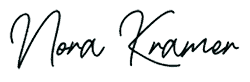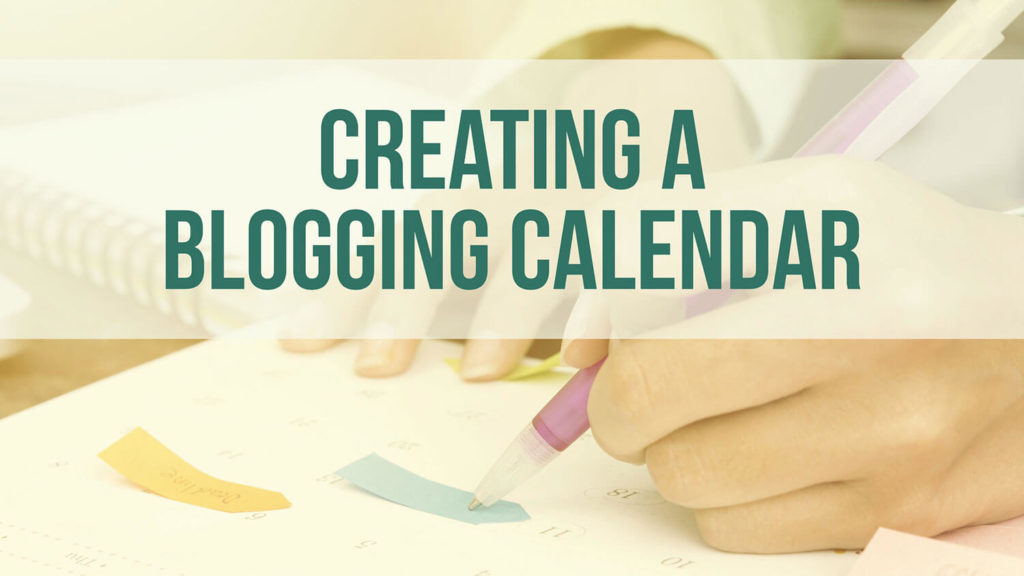Are you posting images and graphics on social media to advertise your brand, company or organization? Many people are these days. And chances are they are creating one image and sharing it across multiple platforms – Facebook, Twitter, Instagram, Pinterest, LinkedIn and/or Google+. It’s so much easier to just create it once, right?
While it may be easier, the problem with doing it this way is that not all of the platforms support the same image sizes. A graphic you prepare for Facebook, which generally would be a wide image, is not going to look great on Instagram, which favors a square image. If that graphic has wording that is important to your message, if you haven’t arranged it just right, your wording is liked to get clipped, or cut off, when it cross-posts to a different platform.
Helpful Online Tools For Social Media Image Creation
Before we talk about image sizes, let’s talk about image creation. If you don’t feel comfortable creating your own graphics, or don’t have Photoshop or a similar program, you can always use an online program such as Pablo, Design Wizard, or Canva to help you create some beautiful social media graphics. You may also want to read “Social Media Tools You Need In Your Arsenal Today.”
Determining Optimal Social Media Graphic Sizes
Generally, tall (vertical) images play best on Pinterest and Google+, wide (horizontal) images work better on Twitter and Facebook, and square images are ideal for Instagram and LinkedIn. So, as you can see, not all sizes are going to look good on all platforms. Use the chart below to help you determine the optimal sizes for your graphics.
Inforgraphic compliments of and embedded from Top 10 Website Hosting
Image Credit: herbalife / Pixabay
- How a Boutique Web Design Agency Offers More Personalized Service - June 23, 2025
- When Should You Redesign Your Website? 7 Warning Signs - June 20, 2025
- We’re Honored: Named One of the Best Web Design Blogs in Florida by FeedSpot - June 10, 2025

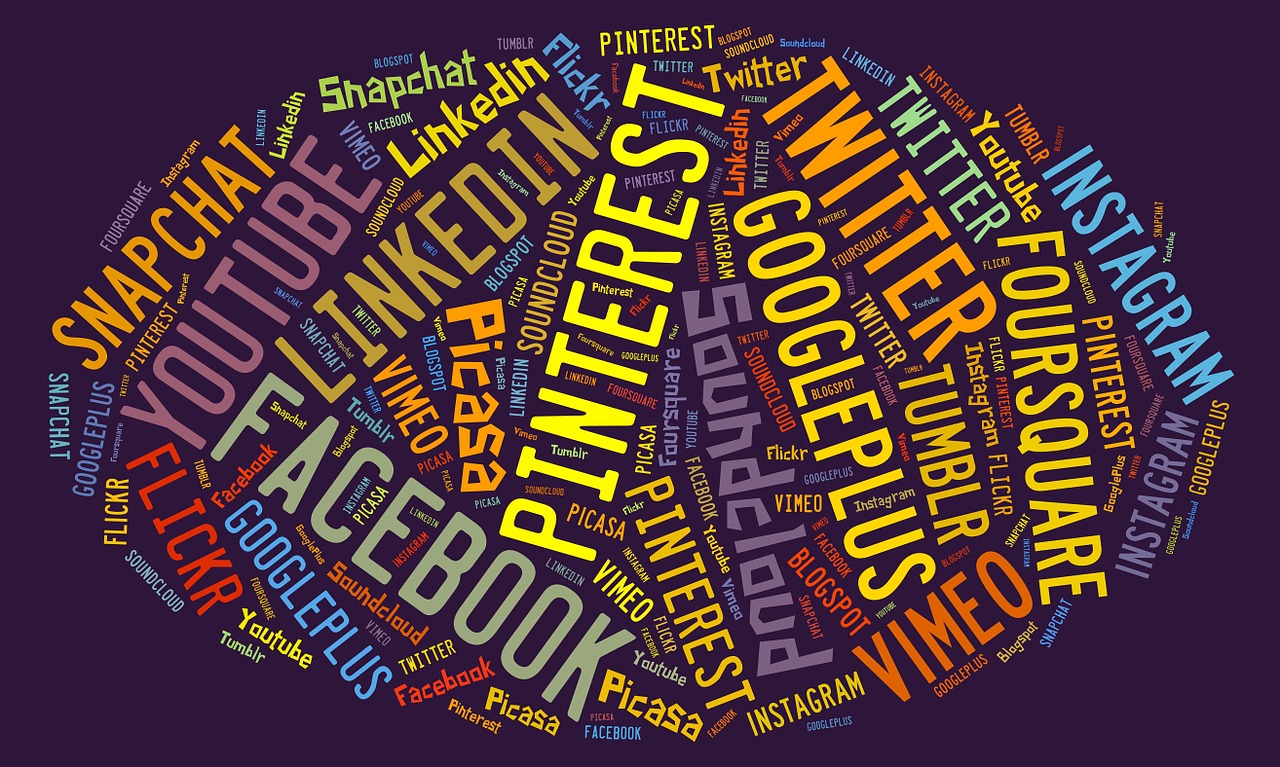
![Social Media Cheat Sheet 2018 [INFOGRAPHIC] - An Infographic from Top 10 Website Hosting](https://www.top10-websitehosting.co.uk/wp-content/uploads/2018/05/infographic-min-3.jpg)