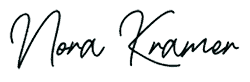Email marketing can be very effective for companies. It can increase sales and keep their customers and clients informed about things they are interested in. But, it can also be the quickest way to upset your customers and turn them off to your company. Not to mention, if it isn’t done right, you might be breaking the law.
YES, I SAID BREAKING THE LAW!
Email marketing has been regulated under Federal law since 2003, when the United States Congress passed the CAN-SPAM ACT, a law that legislates when and how a business can send emails to customers and potential customers.
Of course, just like with any law, it is filled with tons of legal terms that make it hard to understand for the average person, so I am going to break it down a bit for you and simplify things.
Keep in mind, I am not a lawyer, so am not offering legal advice here, just my understanding of the law as it stands in relation to how companies choose to market via email.
Why Is It Called CAN-SPAM?
This moniker stands for Controlling the Assault of Non-Solicited Pornography and Marketing Act of 2003. See what they did there? 😉
What Is Spam?
Spam email is unsolicited commercial email that is unwanted by the receiver. In other words, it’s junk mail that people don’t really want cluttering their inboxes.
Now, I understand that we all get these kinds of mails on a daily basis, but you have to look back to your relationship with the sender to determine if they are within their legal bounds to be contacting you via email.
To determine this you have to look at the primary purpose of the email.
Our inboxes usually contain four different types of emails:
- Commercial Content. This is email that advertises or promotes a company’s products or services.
- Transactional Emails. These are emails that you receive when you enter into a transaction with a company. For instance, you purchase something from a website online and they then send you order updates and tracking numbers.
- Relationship Emails. Once you have entered into a “relationship” with a company, whether through a purchase or a general inquiry from their website or other means, they are allowed to send you other information regarding their company and services, such as sales, specials and promotional material, until you choose to “opt-out” of receiving such emails.
- Other Content. This covers email that is neither transactional or commercial. These would be general emails back and forth between family, friends and business associates. The everyday stuff.
Commercial Email
If a message is commercial content, such as advertising, sales, etc., it must comply with the requirements of CAN-SPAM Act and it must give the receiver an option to opt-out of receiving future emails from the company sending it.
Transactional and Relationship Email
If an email is transactional or relationship, it may not contain any false or misleading routing information (in other words it must come from who it says it’s coming from), but it is otherwise exempt from most of the CAN-SPAM Act.
In other words, your email confirming your order with a company does not necessarily have a contain a way for you to “opt-out” of receiving more information regarding that order.
Transactional email or relationship email can consist of the following:
- It facilitates or confirms a commercial transaction that the recipient has already agreed to.
- It gives warranty, recall, safety or security information about a product or service.
- It gives information about a change in features or terms, or account balance information regarding a membership, subscription, account, loan or other ongoing commercial relationship.
- It provides information about an employment relationship or benefits.
- It delivers goods or services as part of a transaction that the recipient has already agreed to. This would include someone signing up for your mailing list (thereby agreeing to receive your information).
Understand that with transactional email it is common for businesses to mix both commercial and transactional content, so purchasing from a company may get you a transactional email that also contains advertising for other products or services, and/or added to a list where you will receive future commercial content (with an opt-out option).
Of course, if you opt-out and later purchase another item from the same company again, they reserve the right to email you commercial emails again, until you opt-out a second time, as you basically opted back in by continuing/re-opening your relationship. So, they have broken no laws.
Does This Law Apply To Small Businesses
As with any law, the answer is yes. The size of your business has nothing to do with it and the penalties aren’t easy to swallow. You can be fined up to $300 per email if you’re convicted of breaking the law, or even end up in jail, as the Act has criminal penalties for violators too.
Staying CAN-SPAM Compliant
So, what’s a business owner to do to keep themselves out of hot water when it comes to email marketing. Generally you need to do the following five things to make sure you are not breaking the law.
1.) Only Send Email To People Who Want It
People can tell you they want to receive your emails through several ways:
- subscribing to a form or accepting a free offer on a website by entering their email address;
- giving you their business card or email address at a tradeshow or conference, with the understanding it will be added to your mailing list;
- giving you verbal permission to add them to your list;
- requesting information about your company or your products and services;
- purchasing something from your company, making them a customer of yours.
2.) Always Give A Way To Opt-Out or Unsubscribe
Make sure that your commercial emails always have a way to either “unsubscribe” or “opt-out” on them. It doesn’t really matter where you put this, top or bottom, but it should be on all commercial emails that you send. You also can’t make it difficult for the person trying to opt-out to do so either, and you most assuredly cannot charge them money to do so. That is a major part of this law.
3.) Honor Unsubscribes and Don’t Email Again
You must remove the person who has unsubscribed within 10 business days of doing so, according to the law. You should always honor their opt-out request and do not resend email to them again, unless they ask to be put back on your list or purchase products from you again at a later date. Then it’s okay, until they opt-out again. Other than that, if someone says they want off your list don’t ever email them again.
4.) Your Business Address Must Be In The Email
Simply putting your email and website address in your email are not enough. According to the CAN-SPAM Act, your actual business address (either physical or PO box you receive business mail at) must be included in your email. If you are using a commercial email program such as MailChimp or Constant Contact, they take this information when you sign up for their services and insert it automatically in the email for you, to comply with the law.
5.) Don’t Buy Email Lists
As a general rule you should only be sending to one list of emails: your own list. It can get very dicey when you start sending emails to people who have never heard of your company and didn’t opt-in to your list or an offer.
Email marketing is not direct mail – you can’t just buy a list and send things to people blindly and expect to be in compliance with the law. Besides, truly effective email marketing is email that actually solve a problem or offer a product or solution that the person receiving it has already expressed an interest in.
Following these few simple guidelines will, for the most part, keep you out of hot water.
email marketing, emails, online marketing, spam
- Google Shakes Up Digital World: Free Website Service No More! - January 8, 2024
- Unleashing the Power of Storyboarding: A Practical Guide to Designing Outstanding Websites - September 20, 2023
- Why Your Business Needs a Professional Web Consultant: A Comprehensive Guide - September 5, 2023