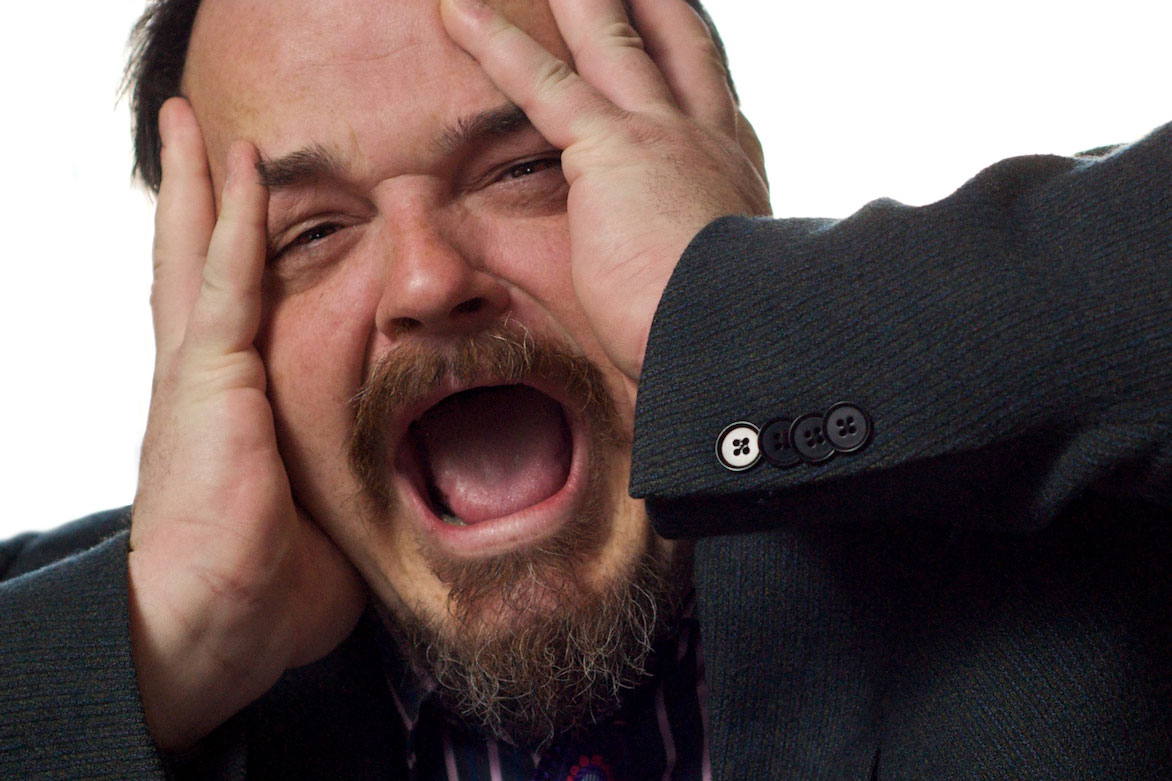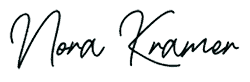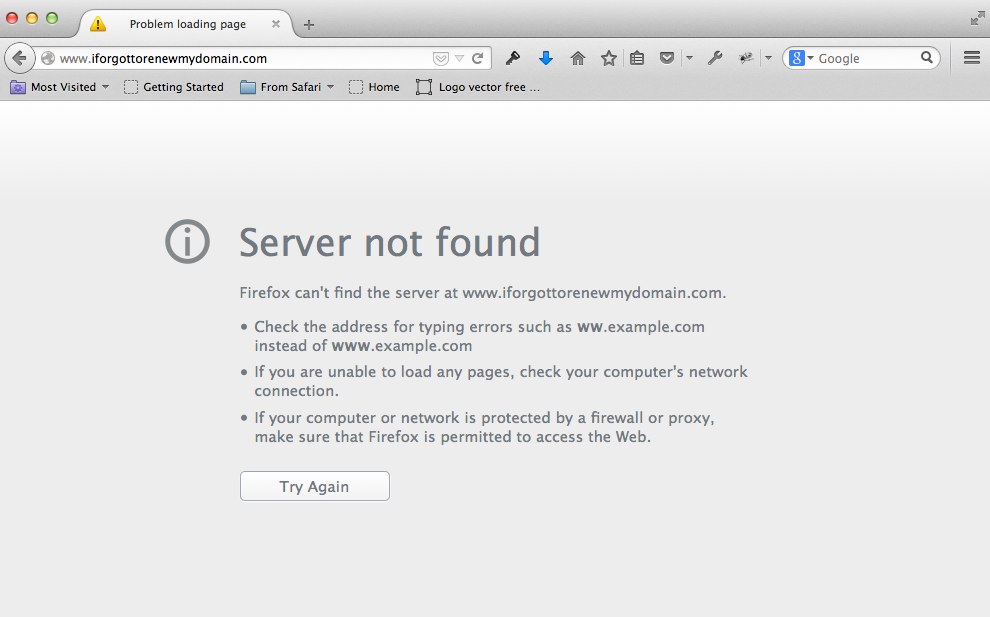Would you know how to recover your WordPress site if something terrible happened to it? Often times even a small update can wreak havoc on a formerly issueless WordPress site. This happened recently to a company who contacted me for help.
They actually had done absolutely nothing to their site to cause the issue. It happened as a result of the latest WordPress core software security update. Generally, such updates from WordPress don’t cause issues, but it can happen from time to time. The software updated automatically, as they had their configuration set-up to do so, which is not uncommon.
The next time they checked their website, after the update, they were greeted with the following error message and an otherwise blank website:
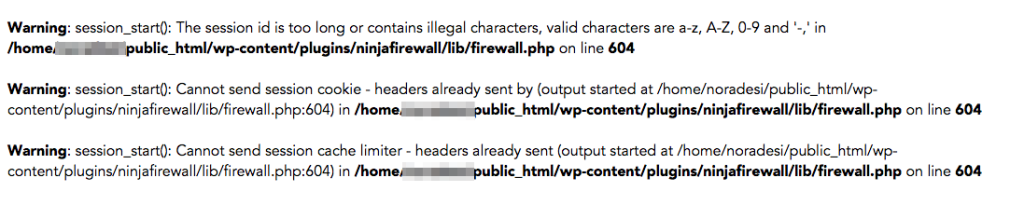
Thinking this would surely solve the problem, they then opened their site back up, cleared their cache, and were presented with a new error message, and a still otherwise blank website, that said:
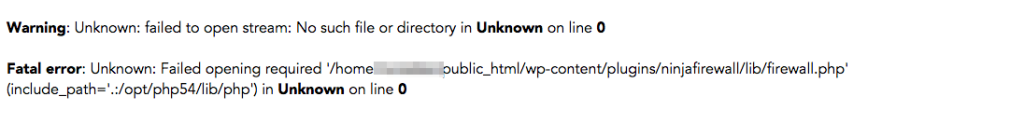
I was able to go in, and with the assistance of their current host, fix the issues for them, when they were totally clueless as to what to do. And, they were fairly skilled at administering their own website. Are you?
Their only other option would have been to delete and reinstall WordPress and a backup of their website. Unfortunately, they did not even have an up-to-date backup of their website to reload, had they chosen that option!
Don’t let this happen to you. If you haven’t contracted with a WordPress support company to keep your site up-to-date, backed up regularly and functioning to it’s full potential, it may be time to consider doing so.
We offer monthly maintenance plans, with no contract required, to help small and medium sized business owners do just that. Our maintenance plans include keeping all of your core WordPress files, theme files and plugins up-t0-date, backing up your website to an offsite server on a regular basis, and even some light updates and changes to your site, as needed, so you don’t have to do them yourself.
The client who contacted us in their time of need is now a monthly maintenance client, so they never have to go through this alone again.
If your site is currently down and you aren’t sure what to do, stop doing anything right now! Carefully think back to all the steps and fixes you have tried up until now and write them down. Also try to remember what you did before the error started occurring and write that down. Then give us a call, or reach out via our contact form. We are able to troubleshoot a lot quicker, when we have as much information as possible to work with.
error, troubleshooting, wordpress
- Google Shakes Up Digital World: Free Website Service No More! - January 8, 2024
- Unleashing the Power of Storyboarding: A Practical Guide to Designing Outstanding Websites - September 20, 2023
- Why Your Business Needs a Professional Web Consultant: A Comprehensive Guide - September 5, 2023