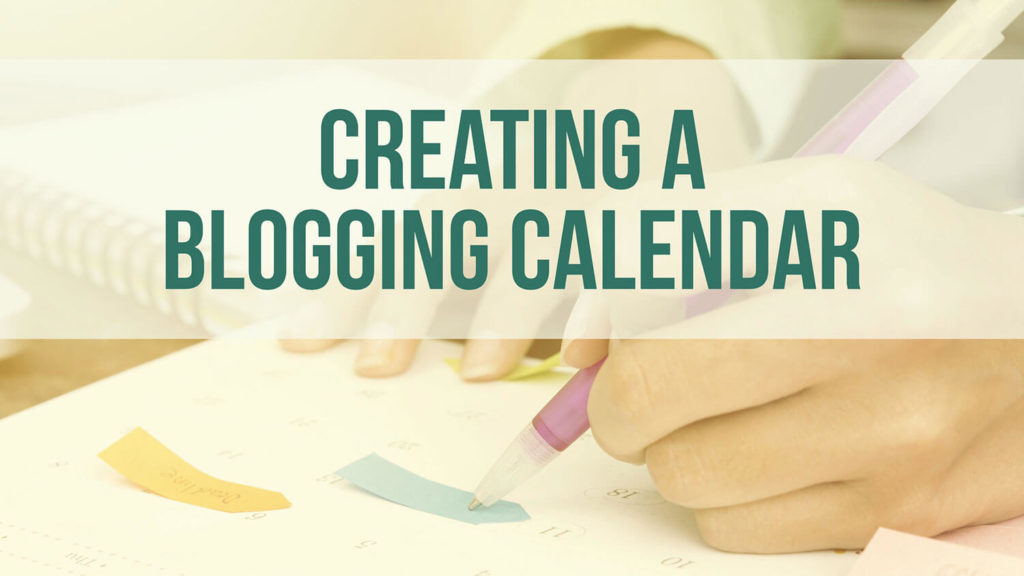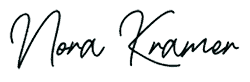It is so important that companies proactively stay on top of their inbound content marketing efforts. Blogging and adding articles to your website are a good way to do just that.
Whether you call it an actual blog, or if it’s simply an area on your website where you post timely and informative news, tips, and information for your visitors, really doesn’t matter. The point is, you should always be creating content that draws people to your website and entices them to stay there. If it encourages actual interation, even better!
But, creating content can seem like torture, especially to someone who is already juggling a dozen different roles as a business owner or marketing professional and finds themselves stretched too thin already.
Having a blogging calendar, an inbound content marketing calendar, or an editorial calendar – whatever you wish to call it – can help combat the issues that arrive with feeling overwhelmed by the process.
A little planning goes a long way in productivity, especially for something as important to you marketing as good content on your website is.
What is inbound content marketing?
To fully understand why you need a blogging calendar for your content marketing, you must first understand what inbound content marketing is.
According to Wikipedia, content marketing is:
“Any marketing format that involves the creation and sharing of media and publishing content to acquire customers. This information can be presented in a variety of formats, including news, video, white papers, e-books, infographics, case studies, how-to guides, question and answer articles, photos, etc.”
Many businesses and marketers are in a constant struggle with consistency when it comes to their content marketing. Some use a “throw it against the wall and see what sticks” method, or just add content sporadically.
But, those that become successful with their blogs have discovered that an editorial planning calendar, or blogging calendar, can be extremely helpful in combatting issues with consistency in posting to their websites.
Why blogging, writing, and content marketing are important?
Content marketing is important to draw new visitors to your website and give previous visitors a reason to come back.
You need to give your site visitors something special that your competitors aren’t doing and keep them engaged so that they stay on your site longer and explore it.
Most visitors are only going to stay on your website less than 7 seconds. That means you only have that long to capture their attention. A goldfish has an attention span of 9 seconds. A human has 6 to 8 seconds!
The longer a visitor stays on your site, the better it looks in the eyes of the search engines. Search engines can see that viewers are enjoying your website because they haven’t left it quickly. Therefore they may think your site is a good one to send future searchers to for information.
Also, always refreshing your site with new content is a much-needed SEO strategy to help your website catch the eyes of search engines such as Google and Bing. The more you feed them, the better it is for you.
However, be sure you are providing high-quality content, that caters to your target audience, not just trying to game the system with short, non-substantive articles that are keyword stuffed and make no sense or offer little value to readers. Search engines have gotten smart enough to see through that.
Content marketing isn’t necessarily for a quick sale, but it’s about building an audience that trusts you long-term and thinks of you first when they need your goods or services.
In short, it’s marketing that’s helpful and appreciated by the audience. It’s marketing people will remember. And, it’s marketing with a purpose.
An example of content marketing done right.
CoSchedule, an online tool for collaborative content marketing planning, writes on their blog that popular grill manufacturer Weber has embraced the concept of proper inbound content marketing. They say:
“A few years ago they launched a new site called “Weber Nation” that is 100% committed to helping its audience. It provides tips on grilling the best steaks, caring for your grill, and how to use a great grill to entertain your guests. While the advice works great for customers of actual Weber grills, owners of any grill brand can benefit from their information. Weber is now doubling down on its content marketing efforts.”
While Weber’s ultimate goal is to sell grills, of course, they provide such great and useful information to potential buyers on their website, that when it’s time for one to purchase a grill they are going to come to mind first.
Will everyone who goes to their site buy a grill from them? Of course not. However, they have gained millions of followers that could all be potential customers or sources of good referrals for them to friends and family.
Plan out your blogging efforts in advance.
A little planning can go a long way in making sure you stay on top of these much-needed content marketing tasks. And many busy professionals do so by using a content calendar to keep them on track.
Many companies already use content calendars when planning social media posts, but this is slightly different since you will be creating long-form content, or more editorial-style writing, for your website. This type of writing will require more of your time to create and publish, of course.
Therefore, unlike a social media content calendar, where you are likely to plan several posts a day, with an editorial or blogging calendar you may only be posting a few times a week.
A blogging calendar will allow you to strategically plan content and target it to different seasons or events. But, it doesn’t have to be so stringent that if a newsworthy story happened to pop up in the middle of your carefully planned out content, you couldn’t change it up to take advantage of the fortunate timing of a breaking news event.
Of course, this should be a news event that ties into your product or service offerings that would be interesting to your clients or customers. Writing about these kinds of events will allow you reap the SEO benefits that may occur if the story is industry or niche related.
Define the goal of your blog before you do anything else.
Before you sit down to plan out your blogging calendar, you should first think about what the primary objective of your blog and website is.
Are you offering your expertise to potential clients on a service that they may eventually hire you to do? Are you trying to position yourself as an expert in your field or industry? Are you trying to sell a product or warehouse of goods?
Clearly define your principal goal so that each blog post you write is moving you towards that larger objective.
Start a running list of ideas for future reference.
Once you have defined your goal, now you should create a running list of 20 or more ideas about which you would like to write.
Whether you start this list on paper or electronically, make sure that it is in a format that will always be near you when an idea comes to mind and is easy to grab and add to quickly.
I keep my list in an online program called Workflowy, because I am a digital kind of gal and simple outline lists work well for me. Plus it has apps for iPad and my smartphone, and syncs online, so my list is always accessible, no matter where I am.
Ideas will come to me as I am reading articles online, watching TV, or simply talking to someone in person or on the phone. Workflowy makes it easy for me to add new ideas to my list quickly.
Use whatever tool is the most comfortable for you and watch your list grow as new ideas pop into your head during your daily tasks.
Create your editorial calendar.
Now that you have a starter list of ideas down, you can start creating your editorial calendar.
Look at your website analytics and social media marketing insights to get a sense of the dates and times you seem to get the most engagement on things that you post.
Study them and see if you can find any discernible patterns that arise to help you with your planning. If not, don’t sweat it, once you start the process of methodically posting content you can revisit your analytics and look for those trends and adjust as need.
Your calendar should serve the following purposes, depending on how many people will be using it to create content:
- Give you a centralize place to post ideas and key topics.
- Allow you to assign editorial tasks to the main members of your team, if you have one.
- Give you a communication point for all team members, if there are more than one of you creating content.
- Enable you to create a consistent schedule, so your presence online is predictable and constant.
- Allow you to adjust things on your calendar as needed, to account for timely news happenings or other events, with drop and drag ease preferably.
- Give you a simple way to visualize your publishing strategy that makes sense.
Tools you can use for planning.
Now you can sit down and start planning what subjects you will write and post about on what days. You can use a simple paper calendar to do your planning, or if you prefer to go digital, there are several programs which can help you visualize your schedule and move things around quickly.
Kanban-style
If you like a Kanban style of workflow, where you use cards (digital post-it notes of sorts), that can be easily moved around for planning, you may want to look at a tool such as Trello or KanbanFlow. Both offer free versions that make it very easy to visualize your plan and switch things around as needed.
Spreadsheets
Or, you may prefer a simple spreadsheet method. Using a spreadsheet may require a bit more setup time on your part, but if you are handy with spreadsheets and already own Excel, you may want to use that for planning. If you don’t work with Excel, you can try out Google Sheets, which is free and would make it accessible across all of your devices.
Team Collaboration
For scheduling with two or more people, you can check out a program such as CoSchedule, which offers a collaborative type of planning for teams, as well as easy to use drop and drag features. Plans start at around $15 a month.
Digital Calendar
Alternately, you can just create a new calendar in the electronic calendar app that you already use for appointments and do your planning on it. If you are a Gmail or Outlook user, you are probably already using the electronic calendars provided with those programs.
Start planning for success.
Now that you have a foundation built that you can grow with, it’s time to create a blog that is more focused and effective. Having this content marketing calendar will help keep you on track, even when you don’t feel like sitting down and writing a blog post or article for your website. It is important that you do it for the success of your website and the growth of your business.
- Google Shakes Up Digital World: Free Website Service No More! - January 8, 2024
- Unleashing the Power of Storyboarding: A Practical Guide to Designing Outstanding Websites - September 20, 2023
- Why Your Business Needs a Professional Web Consultant: A Comprehensive Guide - September 5, 2023